Why You Must Own the Rights to Every Image and Piece of Content on Your Website
July 11, 2025
Owning Your Website Content: Why Image & Content Ownership Matters for Every Website Owner
Welcome! As your Santa Barbara Web Guide, I’m here to tackle a subject many website owners overlook—yet it's one capable of jeopardizing your entire business: truly owning every image and piece of content published on your website or social channels.
Recently, one of my clients—a small business owner relying on their website and social media to attract customers—found themselves staring down the barrel of a legal threat that could have cost them $50,000. This threat didn’t come from a dissatisfied customer or a competitor, but from an agency representing a photographer whose image had been used on their website—an image placed there several years ago by a previous web designer. My client never knowingly committed copyright infringement. Yet, ignorance did not shield them from liability or the risk of a lawsuit.
Their story, unfortunately, is all too common. Let’s dive deep into why image and content ownership is such a crucial issue, what causes these kinds of legal headaches, and—most importantly—how you can protect yourself even if you’re not “techy.”
The (Uncomfortable) Truth About Image Ownership
You’d be surprised how many business owners and creatives believe “if it’s online, it’s free to use.” But every photo, graphic, logo, and snippet of text that appears on the internet is most likely protected by copyright. That means whoever made it owns it, and only they can decide who is permitted to use it and under what circumstances.
Web designers—those hired hands who build or refresh your website—often need a library of images and content to work from. Sometimes, they take shortcuts. They might Google for attractive images and copy-paste them, or grab attractive graphics from social media, or use “sample” text provided by someone else. The problem is, in each of these scenarios, the license to use that content isn’t automatically transferred to you. If the web designer doesn’t strictly prove how they obtained the rights, you as the business owner are left vulnerable.
Case Study: How a Single Image Became a $50,000 Headache
My client’s website had been using a photograph found by their previous web designer. Neither the business owner nor the current support team realized it was an unlicensed, copyrighted image. Years passed—until suddenly, out of nowhere, a sternly worded demand arrived. Pay $50,000 to settle, or risk even more in court.
Why so much? Copyright holders are beginning to use technology to scan the web and hunt down infringements—sometimes even years after the fact. Specialized agencies use automated tools to find unlicensed uses of professional images, sending out thousands of legal notices or demands a year. The law is on their side: under U.S. copyright law, damages can run up to $150,000 per work in cases of “willful infringement,” though settlements are often negotiated for lower but still staggering sums.
If you don’t settle, your only recourse is a potentially protracted (and expensive) legal fight. Even if your web designer made an honest mistake, the copyright owner can demand payment from anyone who “used or displayed” the work—including you.
The Chain of Responsibility: Why the Business Owner Always Gets Burned
Perhaps the most unfair part of this scenario? Even if you hired someone else to handle your entire website, as the owner of the business (the “publisher” in legal parlance) you are responsible for what appears on your site. Courts typically don’t let you shift the blame to the designer: “I didn’t know” is rarely a defense.
This means you need to be hands-on, ask the right questions, and demand proof—even (and especially) if you’re not the one picking out images or producing text for your site.
Here’s the bottom line:
If you can’t prove where every piece of your website’s content and imagery came from, and that you have valid permission to use it, you’re exposed to legal action.
Where Do Web Designers and Content Creators Get Their Material?
Not every designer or content creator acts carelessly—many follow best practices and obtain licensed images or original content for each client. But it’s important to understand the possible sources, and what counts as being “in the clear”:
1. Original Material: Content (written, photographic, or visual) created specifically for your business, either by you or under a “work for hire” contract.
2. Stock Media Libraries: Images, videos, and graphics obtained from reputable marketplaces like Adobe Stock, Shutterstock, Getty Images, or iStock. These require purchasing a license; free sites like Unsplash and Pixabay also offer free photos under specific license terms.
3. Creative Commons: Content with “open” licenses, including some that allow free commercial use, though specific attribution requirements must be met and licenses verified.
4. Purchased or Commissioned Works: Content or images that are bought or created for your business, with a signed agreement transferring ownership and usage rights.
5. Public Domain: Material that’s expired in copyright, released into the public domain, or never copyrighted.
What’s NOT Allowed:
- “Found” images from Google, Instagram, Facebook, or other websites unless explicitly licensed for commercial reuse.
- Copying and pasting text from other websites, even for “placeholder” or “draft” purposes.
- Using “sample” images from template libraries without buying or verifying license rights.
Building in Safety: Questions Every Website Owner Should Ask
Whether you’re having a website built or updated, or working with a freelancer or agency on your marketing:
- Where are these images/videos/graphics coming from? Request a log, receipts, or links to source and licensing information.
- Are the images licensed for commercial use? Not all “royalty-free” images are suitable for business use—double check allowed usages (web, social, print, advertising, etc.).
- If content is custom-written, is it original? Plagiarism (copying text from elsewhere) has its own legal and SEO risks.
- Is there documentation? For each image or piece of content, make sure you receive PDFs, screenshots, or formal documentation of licenses or agreements.
- Who owns the content? Ask for contracts that clarify “work for hire” status or outright transfers of copyright if applicable.
Ideally, when your web project is delivered, you receive a “deliverables package” containing:
- Sources and receipts for every image and piece of media
- Copy of all licenses (and their terms)
- Agreements or contracts for any paid or freelance writers, designers, or photographers
Don’t settle for vague reassurances or “Don’t worry, I have a subscription.” Demand proof. If your web pro can’t (or won’t) provide it, consider that a red flag.
What If I Already Have a Website? (Website Audit Checklist)
If you have an existing site and aren’t sure about the origins of every image and item of content, don’t wait for a threatening letter. Conduct a content audit:
1. Catalog every image, video, and major content chunk on your site.
2. Make a spreadsheet or list: Where did each item come from? Who provided it? Is there a license file, receipt, or source link?
3. For unknown images, use Google’s “Search by Image” (right-click any image and select “Search Google for this image”) to check if it appears elsewhere on the web.
4. Identify and replace any suspect, stock, or “mystery” images with originals or images from known, reputable sources.
5. For fonts and graphics, double-check commercial use rights; custom fonts sometimes require special licenses.
Can I Use AI-Generated Art or Text?
A word on artificial intelligence (such as tools like ChatGPT, Midjourney, DALL-E, or others): AI-generated content is a gray area. While many platforms grant users commercial use of the generated images and text, other platforms may have restrictions or unclear legal standing. Always check the service’s terms of use. For unique, irreplaceable assets (logos, brand mascots, etc.), hire a human designer and get explicit copyright ownership.
What About Templates and Stock Images Built Into Site Builders?
Many DIY website builders (like Wix, Squarespace, or WordPress themes) come packed with stock images or graphics. Can you use these? Often, the answer is yes, but only within the website you built on that platform—and not for other marketing, ads, or merchandise. Always review the builder’s license terms, and err on the side of caution: If you later redesign your site on a different platform, those images may not come with you.
Consequences of Getting It Wrong: Beyond the Dollar Figure
Copyright violations can cost real money, but that’s not the only potential damage:
- Forced Take-Downs: Your hosting provider or domain registrar may suspend your site until you remove the infringing content.
- Loss of Reputation: Your brand could be publicly called out for theft or plagiarism, causing customers to question your business ethics.
- Search Engine Penalties: Google devalues sites using duplicate or plagiarized content, harming your search rankings.
- Extortion/Scams: Be aware that some unscrupulous agencies exploit small business ignorance to demand gray-area settlements for trivial or accidental uses.
How to Fix or Prevent a Crisis: The “Clean Content” Roadmap
If you receive a legal notice or takedown threat:
1. Don’t Panic—But Don’t Ignore It. Seek legal advice and respond professionally within the stated deadlines.
2. Remove the material immediately.
3. Gather all information about where the image or content came from. Did you hire someone? Was there an agreement? Documentation? Present this to your legal counsel or advisor.
4. Negotiate: Often, these agencies will settle for less than their initial demand, especially if it was an honest mistake and you acted swiftly.
5. Conduct a full website audit and replace any other questionable images or content.
6. Educate your team and implement strict protocols for content acquisition going forward.
Preventive Habits:
- Build (and maintain) a library of original or fully licensed photos and graphics.
- Use reputable stock libraries with clear, commercial-use licenses.
- Keep a “content log” of receipts, licenses, and sources for all website material.
- Train employees, contractors, and freelancers on copyright best practices.
Final Thoughts: Why It Pays to Be Proactive
Website content is your shopfront to the world. It’s tempting to overlook the fine print when you want to launch fast, or when a designer promises “Don’t worry, I’ll handle it.” But as my client’s painful $50,000 brush with copyright enforcement proved, there are real stakes—financial and reputational—for not minding your digital store.
Ask questions, demand documentation, and treat the images, graphics, and words on your site with the same scrutiny as you would any physical asset or legal agreement.
By owning every pixel and syllable of your website, you’re not just avoiding risk—you’re building a more professional, authentic, and trustworthy brand. And that peace of mind? It’s worth far more than any “free” image you could find online.
If you have doubts about your site’s content, or you’re unsure about best practices for legal content acquisition, I’m here to help. Leave your questions in the comments below, or get in touch for a content audit—I want to see every Santa Barbara business succeed safely in the online world.
Take care—until next time, this is your Santa Barbara Web Guide.
Latest Episodes
Building Trust Online: Why Credibility is Key to Converting Website Visitors
Why Every Website Needs a Fresh Pair of Eyes: Lessons from a Dog Trainer’s Online Presence
Avoid Costly Mistakes: Understanding Email, Text, and Robo-Dialing Laws for Your Business
Why You Must Own the Rights to Every Image and Piece of Content on Your Website
How Google’s New AI Mode Changes Website Search Results and What It Means for Your Business
Why You Must Control Your Domain, Hosting, and Backups: Essential Website Protection Tips