Why You Must Control Your Domain, Hosting, and Backups: Essential Website Protection Tips
July 09, 2025
In today’s digital world, your website is the beating heart of your business. As “Santa Barbara Web Guy,” I’ve seen countless entrepreneurs and organizations fall into costly, stressful traps because of poor website management—losing access to their sites, domain names, email, and years of digital assets. Whether you run a small local shop, a consultancy, a non-profit, or a fast-growing startup, your online presence is too valuable to put at risk.
Let’s dive deeply into the hidden dangers, the real-life consequences, and—most importantly—the smart, actionable steps you must take to bulletproof your online presence.
The Costly Mistake: Losing Control of Your Website and Domain
Let me share a stark example I encountered recently.
A Santa Barbara business owner—let’s call her Jane—had her website designed by a UK-based freelancer. For a couple of years, everything was fine...until her website vanished overnight. The designer, who held all the keys (domain registration, web hosting, email hosting), was suddenly unreachable. No response to urgent emails. Phone calls went to voicemail. No way to access her site or even her domain.
Worse, Jane’s email—tied to the same web server—was gone too. Years of client communications, vendor details, and contracts vanished with her online presence.
Imagine waking up tomorrow to find your entire online business wiped off the internet.
This isn’t just a bad dream. I’ve seen it happen again and again, here in Santa Barbara and beyond.
The Fragile Chain: How Website Ownership Goes Wrong
There are three central components to your digital presence:
1. Domain Name – your address on the web (www.yoursite.com)
2. Web Hosting – where your website files and databases live
3. Email Hosting – how you send and receive business emails
If you don’t control these three, you are at serious risk. Here’s why.
1. Domain Name Ownership: The Master Key
Your domain name is your digital real estate. Think of it as the deed to your business property online.
Common Mistake: Letting your web designer, cousin, or staff member register the domain “for you” in their name.
The Danger: You don’t legally control it. If they disappear, change careers, or get into a dispute, you may lose access...or the domain could expire without you knowing.
2. Web and Email Hosting: Critical Infrastructure
Your website could be built in WordPress, Squarespace, Shopify, or custom code—it doesn’t matter. If you don’t know where it’s hosted, or how to access that server, you’re vulnerable.
Common Mistake: Letting your developer set up hosting under their account, “to make it easier.” Or, not receiving your own login credentials.
The Danger: If your relationship sours, or if your web professional becomes ill, moves, or stops responding, you’re locked out.
Email hosting is often tied to your web hosting. Lose the server, and you may lose your entire email history—customer records, payment confirmations, vital correspondence.
---
A Cautionary Tale: Rebuilding from Scratch
Jane, the Santa Barbara businesswoman, faced exactly this nightmare. While she dodged losing her domain entirely (it hadn’t yet expired), she had no administrative access. The process to regain control is lengthy—requiring proof of ownership, identity verification, sometimes even legal intervention.
Meanwhile, her website and email were gone. We had to build her site from scratch, use a new domain temporarily, and move mountains with hosting vendors—all while her business ground to a halt.
---
Simple Steps to Bulletproof Your Online Footprint
The good news: with a little bit of knowledge and discipline, you can prevent these disasters. Here’s a comprehensive breakdown of what to do.
1. Register the Domain in Your Name
- Always register your domain using your own name, email address, and billing info. Even if your developer assists, the account should be yours.
- Use a reputable registrar like GoDaddy, Namecheap, Google Domains, or similar.
- Ensure that you—and at least one trusted backup person in your organization—have full login credentials.
- Regularly check that your contact information is up to date, and renew your domain for multiple years if possible.
2. Separate Your Domain, Hosting, and Email Vendors
- For maximum safety, keep your domain registration, web hosting, and email hosting with different vendors. For example: domain at Namecheap, hosting at SiteGround, email at Google Workspace.
- This means if one provider has issues, your other services aren’t affected.
3. Know Your Renewal Dates and Set Reminders
- Domains and hosting accounts expire on an annual or multi-year schedule. If renewal payments are missed, service is cut off or, worse, your domain becomes available for anyone to buy.
- Make a master list (spreadsheet or secure document) of all your services: registrar, hosting, email, plugins, payment methods, and renewal dates.
- Set calendar reminders—and don’t rely solely on email notifications (which can be missed or go to spam).
4. Delegate, Don't Abdicate
- You can and should grant temporary/appropriate access to web designers, developers, or IT personnel through delegation. This means using your own account to add their user or admin rights, and revoking this if/when you switch providers.
- Never hand over full account ownership.
5. Backup Everything—Regularly
- Your website should have regular, automated backups stored in a secure, off-site location (e.g., Google Drive, Dropbox, or an external backup service).
- If you use WordPress, there are many plugins (like UpdraftPlus or BackupBuddy) for this.
- Email should be backed up as well, using local copies in your email client or via export.
- Always verify backups periodically—test restoring them to ensure they work.
6. Know Your Vendors, Licenses, and Dependencies
- Today’s sites often depend on multiple paid tools—WordPress plugins, premium fonts, ecommerce add-ons. Make a list of all these, including license keys and vendor contact details.
- Record renewal dates, account credentials, and support information.
Safeguard Your Business: Assign Responsibility
For solopreneurs: You must own this process and the relevant credentials. Consider putting backups and documentation in the hands of a trusted family member or advisor.
For larger businesses: Assign a technical lead, office manager, or IT person to maintain this information and keep it current. Don’t allow “Sally from marketing” to be the only person with the login.
Consider using a password manager (LastPass, 1Password, Bitwarden) to safely store and share credentials with team members as needed.
Proactive Security: Beyond Just Ownership
The basics will keep you from losing your site or identity, but a few extra steps can save you from hacks, data breaches, and downtime:
- Enable 2-factor authentication (2FA) on all your domain and hosting accounts.
- Use strong, unique passwords—for every account.
- Make sure your contact email for every vendor is current—and is NOT tied to your domain (use a Gmail, Outlook, or similar address).
- Review user permissions regularly and remove access for ex-employees or developers.
What To Do If You’ve Lost Access
If this nightmare scenario has already happened to you:
- Contact the domain registrar and hosting company directly—explain the situation clearly, and be ready to provide business registration, proof of ownership, ID, and any invoices.
- Prepare for a waiting period—sometimes weeks—for resolution.
- Move quickly: domains and sites can be claimed or deleted after an account is inactive.
- Simultaneously, build a new site with your own accounts if you fear you’ll lose everything forever. (Be sure you’re not violating copyright with old content if you didn’t author it.)
Special Considerations: WordPress and Licenses
WordPress is wildly popular among small businesses for flexibility, but many sites rely on premium plugins or themes:
- Keep a list of all plugins/themes that require renewal, along with logins to those vendors’ sites.
- If your developer holds these licenses, negotiate to obtain your own versions—or explicitly clarify who pays and who owns what.
- Pay attention to the upgrade/renewal dates—a lapsed license could break your site or expose it to hacks.
Protect Your Email: Not Just the Website
Losing email can be even costlier than losing your website. If your business email is tied to your web host (e.g., cPanel), consider moving to a dedicated email provider like Google Workspace or Microsoft 365. This way, your email operates independently of your website’s uptime or web host.
Automate Where Possible
- Use automated payment methods, but make sure you’re notified of any failed payments.
- Many domain registrars and hosts allow you to “lock” your domain, protecting against unauthorized transfers.
- Use services that alert you if your website goes offline.
The Human Factor: Communication and Redundancy
- Create a “website and digital assets” document. Update it every six months.
- Give read-only copies to your spouse, attorney, or trusted business advisor.
- If you’re the only person who knows how your digital infrastructure is set up—that’s a business risk.
- If possible, develop a relationship with a local web pro who can step in if you need help—get their contact info and references.
Final Reality Check: It’s Cheaper to Prevent Disaster
Recovering a lost domain, rebuilding a hacked site, or restoring years of lost email can cost thousands of dollars, lost sales, and immense stress—not counting the lost trust of customers who see your site offline or undeliverable emails.
A couple of hours spent documenting, securing, and controlling your digital assets is an investment that will pay off for years. Here in Santa Barbara and everywhere else, your online presence is your calling card, storefront, and communications hub.
Take Action Today
1. Audit: List every key digital asset—domain, hosting, email, plugins—with login info and renewal dates.
2. Register and control: Make sure every account is in your legal name, with your proper contact info.
3. Delegate access, don’t relinquish ownership.
4. Schedule regular reviews—update passwords, check backups, remove unnecessary users.
5. Ask for help if needed—don’t wait until you have a disaster.
---
Your business is only as strong as its online foundation. Don’t wait for a crisis to discover you aren’t really in control. By taking ownership, staying organized, and partnering wisely, you’ll ensure that your digital presence is secure, resilient, and ready to grow.
If you have questions or want personalized advice for your own website and digital assets, let’s start the conversation in the comments below. Your Santa Barbara Web Guy is here to help you thrive online—securely.
Latest Episodes
Building Trust Online: Why Credibility is Key to Converting Website Visitors
Why Every Website Needs a Fresh Pair of Eyes: Lessons from a Dog Trainer’s Online Presence
Avoid Costly Mistakes: Understanding Email, Text, and Robo-Dialing Laws for Your Business
Why You Must Own the Rights to Every Image and Piece of Content on Your Website
How Google’s New AI Mode Changes Website Search Results and What It Means for Your Business
Why You Must Control Your Domain, Hosting, and Backups: Essential Website Protection Tips