What You Need to Know About ChatGPT-4 vs. 4.0-Mini: Memory Limits, Version Changes, and Prompting Issues
July 26, 2024
In-Depth Exploration: ChatGPT-4 vs. GPT-4.0 Mini—Resource Conservation, Memory Management, and Workflow Impacts
As artificial intelligence platforms like OpenAI’s ChatGPT become more integrated into daily work, education, and creative processes, understanding their evolving capabilities—and limitations—becomes increasingly essential. Today, we’re going to dive deep into the recent differences between the well-known ChatGPT-4 model and the newly introduced ChatGPT-4.0 Mini, specifically focusing on resource conservation, memory management, workflow automation, and how these changes might impact users on both a practical and strategic level.
OpenAI is one of the world’s leaders in the field of generative AI, but like any business providing a widely-popular, resource-hungry service, they continuously optimize how their technology is delivered to end-users. If you’re a power user, digital marketer, educator, coder, or anyone who leans on AI for repetitive tasks and automation, it’s crucial to be aware of these changes—and how you can adjust your workflow to stay efficient and effective.
The Move Towards Resource Conservation: Why OpenAI is Tightening the Belt
Perhaps the most noticeable change in recent weeks is OpenAI’s apparent shift towards increased resource conservation. With the rapid uptick in ChatGPT users—from casual chatters to enterprise-level integrations—the demands on OpenAI’s computational infrastructure have surged. To maintain service continuity and manage costs, OpenAI has started implementing a two-prong strategy:
1. Deploying Leaner Language Models: The introduction of ChatGPT-4.0 Mini.
2. Imposing Tighter Memory Limits: Restricting how much context and historical data a single chat session can retain.
Let’s dissect both initiatives to see how they impact us as users.
ChatGPT-4.0 Mini: What Is It and How Is It Different?
ChatGPT-4.0 Mini is essentially a lightweight version of the already powerful GPT-4 model. Where GPT-4 is capable of understanding, processing, and generating large amounts of nuanced language data across extended threads, Mini is engineered to be computationally cheaper and more efficient.
Key Differences Between GPT-4 and GPT-4.0 Mini
- Reduced Response Length: The Mini version responds with shorter, more concise answers. In practice, this means you may lose some of the detailed context, or the elaborative features you might be accustomed to when using the full GPT-4 model.
- Simplified Reasoning: With resource constraints, the Mini model might not provide as sophisticated reasoning, conversation chaining, or as much “memory” per session.
- Subtle Output Changes: You may observe differences like the unexpected use of emojis or slight format deviations. These minor quirks can disrupt workflows, especially where result consistency is important—such as content generation workflows or automation routines.
On the upside, the Mini variant consumes fewer computational resources, allowing OpenAI to serve more users, more reliably, even during peak demand.
Memory Management: Shrinking the Chat Window
All chatbot sessions rely on an internal ‘context window’—the space in which the model remembers everything you’ve said, so it can refer to prior messages and build smarter, more relevant replies. For power users, the ability for ChatGPT to remember complex instructions, definitions, or previous decisions is pivotal.
Out-of-Memory Errors and Their Implications
Recently, users have noticed a heightened frequency of out-of-memory errors. This essentially means the chatbot was unable to ‘remember’ newer parts of the conversation, or needed to forget earlier parts in order to make room for new data.
- Direct Impact on Ongoing Threads: These limits can reduce the usefulness of persistent chat threads—where users recursively prompt the model with new commands, referencing outputs from earlier in the session.
- Automatic Downsizing of Threads: OpenAI appears to be gradually migrating existing threads (conversations) over to use the Mini model, sometimes without user input. This introduces unpredictability, especially if you’re used to GPT-4’s more capacious and nuanced capabilities.
This shift requires users to be more proactive about thread management, prompt design, and memory allocation.
The Automation Conundrum: Consistency at Stake
For those who harness ChatGPT for automation—think batch content generation, form-based querying, workflow scripting, and more—model shifts can present a unique challenge. For instance:
- Changing Output Formats Mid-Process: Automated routines designed for a specific output format might break when the Mini model unexpectedly adds new elements (like emojis) or changes wording styles.
- Retraining and Lost Customizations: If a thread is migrated to Mini, any in-thread instructions or customizations built up in the memory context may be lost or pruned. This means complex automations might become unreliable over time, and users may have to repeatedly retrain their prompts.
The result is evident: automation driven by AI isn’t ‘set and forget.’ Rather, regular maintenance, audit, and monitoring become essential for continued reliability.
User Agency: Being Proactive With Settings and Thread Management
Since these changes are largely being rolled out server-side by OpenAI—with little explicit warning, and defaults often leaning towards resource conservation—users must become more vigilant about:
1. Monitoring Chat Model Assignments: Don’t assume that your existing GPT-4 thread remains on GPT-4. Periodically check the model assignment, especially if output quality or style has shifted.
2. Manual Model Switching: If you notice oddities, consider manually switching your thread back to GPT-4, if available. This can restore lost features and correct output format deviations.
3. Periodic Memory ‘Spring Cleaning’: Within OpenAI’s Settings and Personalization controls, you can clear unwanted items from persistent memory. This can reduce the chance of hitting memory ceilings and improve your overall prompting experience.
If you’re especially reliant on consistent, long-memory chat sessions, you may want to portion your tasks into more discrete sessions, or use multiple accounts (with different email addresses) to circumvent per-account resource caps. However, do be aware of OpenAI’s terms of service regarding account usage—abuse could result in moderation or banning.
Real-World Examples: Working Through the Changes
Let’s illustrate these points with a few real-world scenarios, drawn from the experience of automation professionals and regular users alike.
Example 1: Content Streamlining for Social Media
A marketing coordinator uses ChatGPT to batch-generate captions for Instagram and Facebook posts for an entire month. They design a precise prompt for tonality, format, and call-to-action styles.
- Old Paradigm: Using GPT-4 with a single thread, the model ‘remembers’ the earlier exemplars, and outputs are consistent.
- Current Reality: Midway through the month, responses start including emojis and shorter-form summaries—causing business branding guidelines to break. The coordinator discovers that the thread has been migrated to 4.0 Mini.
Fix: Manually switch back to GPT-4, and routinely audit threads for unexpected model changes.
Example 2: Streamlined Repetitive Automation
A software developer feeds structured data into ChatGPT to convert plain-English instructions into code snippets, leveraging chain prompting and context accumulation for efficient workflows.
- Old Paradigm: Each subsequent prompt benefits from the model’s ‘training’ on earlier outputs in that same session.
- Current Reality: As memory limits shrink, new instructions overwrite older ones, causing logical leaps, lost function definitions, or repeated errors.
Fix: Divide automations into shorter, more focused threads, and manually clear session memories to maximize available space for critical instructions.
Example 3: Educational Use Case
A teacher using ChatGPT to generate quizzes personalized to student learning paths finds that the system’s recollection of prior student progress is becoming hit-or-miss.
- Old Paradigm: Student threads ‘knew’ what vocabulary had already been mastered.
- Current Reality: That memory is now inconsistent, leading to repeated or skipped concepts.
Fix: Reduce chat thread lengths, archive progress externally, and reset model context as needed.
Strategies to Cope and Thrive Amidst Model Shifts
While some of these changes feel limiting, they also underscore the importance of resilient digital practices. Here are a few strategies to ensure workflows stay productive:
1. Template-Based Prompting: Instead of relying heavily on session memory, design prompts that ‘self-contain’ all necessary instructions. This creates repeatable, memory-agnostic workflows.
2. Session Splitting and Archiving: Regularly start fresh chat threads for new tasks. Archive results and intermediate steps in a local document, spreadsheet, or database.
3. Automated Health Checks: Set up periodic prompts to verify if the model (and its output) remains consistent with expectations. This is especially valuable in production automations.
4. Redundancy and Version Control: Keep a tested library of prompts and instructions. If you notice a divergence in output style or substance, you can quickly diagnose the root (e.g., model change) and revert.
5. Stay Informed: Follow OpenAI’s announcement channels, forums, or user groups to keep abreast of infrastructure changes and their side effects.
Looking Ahead: The Future of AI Automation is Dynamic
The evolution from simply running a model to managing a multi-threaded, resource-constrained generative AI environment signals a new era of end-user responsibility. OpenAI’s prioritization of stability and cost effectiveness isn’t likely to abate—instead, users will need to adapt dynamically, maintaining awareness of what is happening under the hood.
While this requires some adaptation, it also spurs the creation of more robust, reusable prompt structures and hybrid automations that blend AI and traditional scripting or programming. As memory windows shrink or shift unpredictably, the most successful users will be those who treat AI as a powerful but sometimes fickle collaborator, rather than an infallible black box.
Final Thoughts: Be Proactive, Not Passive
The landscape of AI-driven workflows is shifting beneath our feet. Resource conservation, memory tightening, and automatic model migration are all engineered by OpenAI to ensure the sustainability and accessibility of these amazing tools. If you invest a little time to monitor, audit, and adapt, you’ll stay ahead of the curve—and continue to reap the extraordinary benefits of AI, even as the underlying infrastructure evolves.
Stay alert, stay creative, and above all—keep learning. These are the keys to thriving in the ever-changing world of AI and automation.
---
This concludes our deep dive into ChatGPT-4 vs. GPT-4.0 Mini, resource conservation, memory management, and their impacts on user workflow. As these systems change, so must our approaches, and being proactive ensures we always get the best results from AI.
Latest Episodes
Why Regular Website Checks Are Essential for Your Business Success
Unlocking Social Media Success: How to Analyze Engagement Ratios for Better Results
Why Reducing Search Result “Pogo-Sticking” Is Crucial for SEO Success
Why Market Size Matters: How to Find the Perfect Audience for Your New Business
Unlocking Growth: The Power of Referral Partnerships and Collaborating with Competitors in Marketing
How to Get Your Marketing Emails Opened: Partnering with the Right Audiences for Better Results