Why Cross-Platform Tools Are Essential for Project Success and Resilience
August 26, 2024
In our increasingly digital world, our dependence on a carefully curated set of software tools and platforms can mean the difference between seamless productivity and frustrating setbacks. As someone who has spent three decades navigating the ever-evolving landscape of marketing, web design, and technology, I’ve seen firsthand how critical it is to choose the right tools—not just in terms of their features, but in their compatibility, reliability, and flexibility.
Today, I want to share my philosophy on tool resilience: the practice of selecting and using cross-platform, widely supported applications that keep your workflow running, no matter what device you have at hand or where you happen to be working.
The Hidden Risks of Platform-Specific Tools
Many professionals—and even more so, creatives—are drawn toward specialized tools. Niche note-taking software or design programs that offer powerful features can be tempting, especially when they claim to deeply integrate with a particular operating system like macOS or Windows.
But look a little deeper. While these tools can be a joy to use in a stable, unchanging environment, our real work lives are anything but stable. We travel, our main devices break, or we find ourselves needing to collaborate on a borrowed machine (or even in an unfamiliar coworking space). When your go-to application is locked to a certain operating system, you can quickly find yourself cut off from all your notes, drafts, or essential project files right when you need them most.
Cross-Platform Compatibility: Your Insurance Policy
My approach is simple: whenever possible, select tools with proven cross-platform support. This means choosing applications and services that work equally well on Windows, macOS, Linux, and—ideally—are accessible online via a web browser. This isn’t just about convenience; it’s about ensuring your workflows are resilient in the face of technical hiccups, travel, or sudden changes in your working environment.
For instance, consider industry standards like Adobe Creative Cloud or Microsoft Office. Both provide robust applications for both major operating systems, and increasingly, offer browser-based or cloud-accessible versions of their software. Thanks to this flexibility, you can edit a Photoshop file from a friend’s Windows laptop, annotate a PowerPoint on an iPad, or work through your spreadsheet from your phone in a pinch.
A Real-World Example: The Note-Taking Dilemma
Let’s zero in on a simple, everyday need: note-taking. It’s tempting to default to Apple Notes if you’re in the Mac ecosystem. It’s fast, has plenty of features, and syncs beautifully across your devices. The hitch? If you suddenly need to hop onto a non-Apple device, or just log in from a friend’s PC during a tech emergency, you’re locked out.
Contrast this with Evernote—a long-standing cross-platform note-taking application. Evernote runs on Windows, Mac, Android, and iOS, but more importantly, it offers a robust web interface. If your main device is lost, stolen, or nonfunctional, you can step up to any internet-connected computer, log in to your Evernote account, and access everything you need.
That’s not just convenience—it’s peace of mind. You’re building resilience into your workflow by design.
Cloud-Based Flexibility: Backup in the Storm
The rise of cloud-based services has further accentuated this trend toward resilience. Google Workspace (with Docs, Sheets, and Slides) allows real-time document editing from almost any internet-capable device. Trello, Asana, Notion, and similar apps also offer seamless synchronization across platforms, with powerful web access to keep your projects moving no matter where you are or what device you’ve got at hand.
This flexibility isn’t just for worst-case scenarios. It’s perfect for real life—the airport delays that force you to jump on a kiosk PC, the borrowed laptop at a conference, or the quick edit to a document from your smartphone while standing in line for coffee.
Automation & AI: The New Layer of Tool Resilience
The latest frontier in tool resilience is automation and AI. Modern platforms like Zapier and Make (formerly Integromat) allow you to connect dozens or even hundreds of different applications, automating everything from calendar scheduling to file backups and lead capture. Once set up, these automations run in the cloud, unaffected by your local device.
AI models, such as ChatGPT, further enhance your ability to work flexibly—drafting emails, answering questions, or proofreading text from wherever you log in. The underpinning principle? Both automation platforms and AI assistants are accessed via browser or cloud interface, freeing you from the risks of device or OS lock-in.
Checklist: Building Tool Resilience into Your Routine
Ready to level up your own workflow? Here are some actionable steps to get started:
1. Audit Your Current Toolkit: Make a list of all the essential apps and platforms you use. Identify which are locked to a specific operating system, and which have robust cross-platform or cloud counterparts.
2. Prioritize Portability: For each niche or specialized tool, look for cross-platform alternatives. If you’re using an Apple/Mac-only app for notes or tasks, trial Evernote, Google Keep, Notion, or OneNote.
3. Embrace Cloud Storage: Store your essential files (docs, presentations, prototypes) in cloud-based services like Google Drive, Dropbox, or OneDrive, rather than on local hard drives. This ensures you’ll always have access—even if your main device goes down.
4. Automate Where Possible: Experiment with tools like Zapier, Make, or native automations in your cloud apps. Automations run in the cloud and are often immune to device-specific failures.
5. Test Redundancy: Regularly simulate a “lost device” scenario. Log in from a totally new device, or even an incognito browser window, to ensure you can access all your data and essential workflows.
6. Have a Recovery Plan: Know how to quickly borrow or purchase a temporary device. Familiarize yourself with web-based interfaces for your key apps so you’re not lost if you need to work from a public computer or a borrowed laptop.
Why Tool Resilience Matters: Real-World Stories
Let me share some stories from the front lines.
A few years back, I was traveling to a major conference where I was scheduled to deliver a keynote. The night before, my laptop took a spill and refused to boot. Luckily, because my presentation was in my cloud storage and my notes were in Evernote, I simply borrowed a laptop from the conference organizer. Ten minutes later, I had everything up and running and delivered my talk as if nothing had happened.
Contrast that with another time I witnessed a colleague lose access to all her Mac-only documents when she had to borrow a Windows laptop. She spent hours trying to find file converters and workaround apps, missing important meetings in the process.
It’s not always about dramatic failures, either. Sometimes, tool resilience is simply about being able to capitalize on brief windows of time—editing a contract while waiting for a flight, taking notes in a session at a conference, or updating a project plan from a borrowed iPad at a client’s office.
The Bottom Line: Tool Resilience Is Peace of Mind
Tool resilience isn’t about paranoia or expecting the worst. Instead, it’s about cultivating a workflow that’s robust and flexible. It’s about ensuring your most valuable work assets—your notes, drafts, project plans, and key files—are always within reach, regardless of device or platform.
As tech professionals, entrepreneurs, and creators, our ability to adapt is our greatest asset. By choosing cross-platform, cloud-accessible, and widely supported tools, we empower ourselves to focus on what matters: delivering value, communicating effectively, and keeping our projects moving, no matter what life throws at us.
If you’re not yet taking time to consider resilience when choosing your core tools, now’s the perfect time to start. Audit your workflow, swap out lock-in tools for platform-agnostic alternatives, and test your access regularly.
When the next device failure, travel hiccup, or unexpected opportunity comes, you’ll be ready—to deliver that keynote, close that deal, or just keep the creative flow going.
Remember, when you equip yourself to work from anywhere, you empower yourself to succeed everywhere. That’s not just smart technology—it’s smart business.
If you’re looking for more tips on building an unstoppable, resilient digital workflow, or need help migrating your systems for ultimate flexibility, I’m here to help. As your Santa Barbara Web Guy, my mission is to help you build, market, and automate your digital presence—on any device, anytime, anywhere.
Latest Episodes
Why Defining Your Website Audience is the Key to Successful Web Design
Who Really Needs a Website? The Essential Role of Websites for Modern Businesses
The Power of Relationship-Driven Business: Why Exceptional Customer Care Wins Every Time
Avoiding the "Problem of One": Why Diversifying Your Customers and Sales Channels is Critical for Business Stability
How to Use Google Search Console Insights to Guide Your Website Content Strategy
How Warming Up Your Email Account Boosts Deliverability and Avoids the Spam Folder