How Warming Up Your Email Account Boosts Deliverability and Avoids the Spam Folder
November 06, 2024
Email Deliverability: Building Trust, Warming Up Your Sending Account, and Keeping Out of the Spam Folder
Email marketing remains one of the most effective digital marketing strategies available to businesses and organizations of every shape and size. Despite the rise of other communication channels such as social media, push notifications, SMS, and instant messaging, email remains the workhorse of online outreach and customer engagement. Yet, for all of its power, email also comes with a unique set of challenges—chief among them, deliverability.
If you’ve ever spent time crafting the perfect marketing email—writing engaging copy, designing eye-catching graphics, segmenting your list—only to watch your open rates crash and your messages land in recipients' spam or junk folders, you’re not alone. Email deliverability is a major sticking point for marketers everywhere, and as anti-spam technology evolves, so too must your strategies for getting your message through the noise.
Let’s dive into exactly how you can manage your email deliverability, what it means to “warm up” an account, and specific steps you can take to build trust with major email service providers like Gmail, Outlook, Yahoo, and AOL.
Why Do Marketing Emails End Up in Spam?
First, let’s address the underlying problem. Why do emails, including legitimate marketing messages, end up in the spam folder? To answer this, it helps to understand the perspective of the email providers themselves—Google (Gmail), Microsoft (Outlook/Hotmail/Live), Yahoo, and AOL.
These companies process billions of messages every day. Most of those messages are machine-generated spam, phishing attempts, or other undesired content. To protect their users, they invest in complex algorithms and rule sets to flag suspicious email and deliver only wanted messages to inboxes.
When you send an email as a marketer, you’re not just vying for your recipient’s attention—you’re also vying for the trust of the server receiving your message. If these providers see anything unusual in your sending patterns, your emails could be quarantined, flagged, or outright rejected before your recipient even gets the chance to see them.
The Problem with Big Blasts
Consider this scenario: You’ve built an email list of a thousand people as part of your marketing efforts. Eager to share your first email newsletter or campaign, you prepare a beautiful message and schedule it to go out to the entire list.
But here’s the catch—most of those addresses are hosted on Gmail (Google), Outlook/Hotmail (Microsoft), Yahoo, or AOL. If these big providers have never seen anything come from your sender account before, and suddenly you send 500, 300, or even 100 email messages to their users simultaneously, alarm bells go off in their anti-spam systems.
To put it simply: sudden, high-volume sends from unknown addresses are one of the classic signatures of spam and botnets. Even if your campaign is well-meaning and above board, to the email providers, you look no different from the bad actors they deal with every day.
Without a proven track record of sending mail, your emails are likely to be filtered automatically into the spam folder or even blocked before delivery.
The Concept of the "Warm-Up"
What’s the solution? It's called “warming up” your sending account.
Warming up an email address or domain means gradually establishing a history and reputation with email providers. Just as you wouldn’t introduce yourself to someone by shouting at them repeatedly, you don’t want to suddenly flood Gmail or Outlook with a barrage of messages when they’ve never seen you before.
Instead, you build up your reputation slowly, demonstrating that you’re a real person or business, sending legitimate communications to users who want to hear from you. This can involve starting with very small sends—just a handful of messages per day, slowly increasing the volume over days or weeks, and carefully monitoring engagement.
Let’s break it down step by step.
Step 1: Segment Your List by Provider
Before you send anything, analyze your email list. See how many addresses are registered with each provider (Gmail, Outlook, Yahoo, AOL, etc.). Many email marketing platforms provide handy tools for this, or you can use Excel or scripts to segment your file.
This matters because each provider’s anti-spam system operates independently. Gmail’s algorithms are not the same as those run by Microsoft or Yahoo. By understanding where your recipients are, you can control how much you send to each provider, and you can monitor deliverability issues that may be unique to one platform.
Step 2: Start Small—Send in Small Batches
If this is your first time sending to a list from a new domain or sender account, resist the urge to email everyone at once. Instead, begin by emailing a very small segment—ten, twenty, or perhaps fifty contacts—ideally those you know and who expect to hear from you.
Monitor your bounce rates (emails that can’t be delivered), open rates, and any messages from recipients (such as thank-you replies or “mark as not spam” actions). If all goes well and your emails are being delivered, you can gradually increase the number of recipients with each subsequent message.
Step 3: Focus on Engagement
One of the most important factors in building a good reputation with mailbox providers is recipient engagement. This means your recipients:
- Open your emails.
- Reply to your emails.
- Click links in your emails.
- Move emails out of the spam/junk folder to their inbox.
- Add your sender address to their contacts.
If your initial sends generate positive engagement, inbox providers will take this as a strong positive signal. On the other hand, if your messages are ignored, deleted without being read, marked as spam, or bounce repeatedly, your reputation will quickly suffer.
To maximize engagement, make your emails as personal, relevant, and expectation-setting as possible. Consider sending a quick, welcome-style message in your own voice, asking recipients to reply, whitelist your address, or simply let you know they received it.
Step 4: Increase Volume Gradually
Once you see steady, healthy engagement from your initial group, you can begin increasing the number of emails you send with each subsequent campaign. For example, you might start with 20 emails, then 50, then 100, and so on.
Monitor the results at each stage. If you notice a significant drop in opens, a spike in bounces, or receive reports of landing in spam, slow down and re-evaluate. It’s much better to progress slowly and maintain your deliverability than to rush and get blacklisted by a major provider.
Step 5: Establish Patterns and Routines
The more consistent your sending behavior, the more trustworthy you’ll appear to providers like Google, Microsoft, and Yahoo. This doesn’t mean you have to send the exact same message at the same time each day, but it does mean avoiding abrupt spikes or lulls.
Develop a regular sending schedule. If you send newsletters weekly, stick to that rhythm. If you send updates to certain segments, keep the volume and timing predictable. The more you resemble a “normal” sender, the fewer flags you’ll raise.
Step 6: Consider Provider-Specific Strategies
Sometimes, you can even further improve your deliverability by using sending addresses that “match” the provider you’re reaching. For example, using a Gmail address (within Google Workspace or G Suite) to email Gmail users, or using Outlook.com or Microsoft 365 to reach Outlook and Hotmail users.
This isn’t always necessary, and for most businesses it’s not practical to manage a separate sending address for every major platform. However, for those especially struggling with a particular provider, or for critical communications, this strategy may help reinforce trust.
Step 7: Authenticate Your Domain
Beyond warming up your account and segmenting your list, ensure your email domain is properly authenticated using modern security protocols:
- SPF (Sender Policy Framework): Specifies which mail servers are authorized to send email on behalf of your domain.
- DKIM (DomainKeys Identified Mail): Adds a digital signature to your emails, verifying they haven’t been tampered with.
- DMARC (Domain-based Message Authentication, Reporting & Conformance): Tells providers how to handle unauthenticated emails sent from your domain.
These technical measures dramatically enhance deliverability by proving your identity and intent, and they are now considered table stakes for any reputable sender.
Step 8: Regularly Clean and Update Your List
Nothing damages your sender reputation more than sending repeatedly to invalid or non-existent addresses. Use list-cleaning services and regularly prune your list to remove bounces, unsubscribed users, and people who never engage with your content.
Putting It All Together
Let’s recap the essential strategy:
1. Segment your list by provider
2. Send in small batches, starting with your warmest contacts
3. Maximize engagement—ask for replies, clicks, and whitelist actions
4. Increase your sending volume gradually as your sender reputation improves
5. Establish a regular sending pattern
6. Authenticate your domain with SPF, DKIM, and DMARC
7. Consider platform-specific sending addresses if necessary
8. Continuously clean your list, removing bounces and inactive contacts
By following these steps, you vastly improve your chances of landing your emails in the inbox rather than the spam folder.
A Word on Spam: Empathy for the Inbox
It’s easy to think of spam filters as the enemy of your marketing success. But consider: every person reading their email right now is also fighting a daily war against spam. We all want relevant, valuable, authentic messages—not noise and junk.
The more you can empathize with your audience (and the engineers at Gmail, Outlook, Yahoo, and AOL), the better your email strategy will become. Focus on value, legitimacy, and trust at every step. Never buy lists or send emails to people who haven’t asked to hear from you.
By taking these deliverability steps, you help not just your business but the entire ecosystem of electronic communication, making the internet a more useful and less cluttered place for everyone.
Final Thoughts
Email deliverability isn’t black magic; it’s about building trust with both your recipients and the platforms that serve them. Just as real relationships take time to develop, your identity as an email sender needs time to mature and prove itself.
Start small, be thoughtful, monitor your effectiveness, and adapt as needed. The reward is a lasting, high-reputation sender identity and a more loyal, engaged audience—plus the marketing results that follow.
If you’re looking for personalized help or want to learn more advanced strategies, keep an eye out for more of my content and upcoming short courses geared toward elevating your digital marketing game. I’m your Santa Barbara web guy, here to help you navigate the digital landscape and succeed online.
See you next time!
Latest Episodes
Unlocking Better Leads: How Understanding Your Audience Supercharges Your Marketing Content
Why Your Social Media Posts Disappear in 24 Hours—And What You Can Do About It
Why Most Businesses Are Misusing AI in Marketing (And How Your Personal Stories Can Set You Apart)
Why Social Media is Your Secret Search Engine: Amplify Your Business Marketing Today
Why Blind Hope Can Sink Your Business: Lessons in Testing Before You Invest
Stop Getting Ghosted: How to Keep Sales Leads Engaged with a Value Ladder Strategy