Why Planning Your Funnel Matters: Lessons Learned the Hard Way on Web Design Wednesday
May 22, 2024
Welcome to another edition of Web Design Wednesday! Today, instead of jumping straight into building a sales funnel as we originally planned, I wanted to take a moment to share some important insights with you. As much as I had hoped to breeze through the template library, pick something clean and simple, and get us up and running in HighLevel, reality had some different lessons in store.
Over the past few days, I’ve been working through the HighLevel platform, expecting the process to move quickly—after all, I’ve been designing and building websites for decades, often with much more complex requirements than a straightforward sales funnel. What I learned, and what I want to convey today, is that sometimes the “easy” route isn’t always easy, and sometimes it’s not even effective. Today’s lesson is all about why simplifying, slowing down, and planning can actually speed things up in the long run.
The Power of Pausing and Examining Your Process
We live in a world of instant solutions—out-of-the-box templates, drag-and-drop editors, and pre-filled layouts promising to save you time and effort. And don’t get me wrong, these tools are invaluable. But what happens if those tools, instead of guiding you, actually slow you down or take you in the wrong direction?
That’s exactly what I found when I dove into HighLevel’s template library in search of a funnel that would fit the sketch we devised together. Rather than simple, singular-focus landing pages, what I found were elaborate, multi-component pages overloaded with navigation menus, unnecessary distractions, and elements that wouldn’t serve our streamlined goals.
This experience forced me to step back, acknowledge the bump in our schedule, and rethink my workflow. After all, what’s the point of teaching a shortcut if it leads you somewhere you don’t want to go?
Why Simple Funnels Usually Work Best
Let’s explore why funnels need to be simple and focused. Unlike traditional websites—which often serve as digital business cards, information hubs, or brand showcases—a sales funnel has a single job: to move someone, step by step, towards a very specific action.
Websites vs. Funnels: Key Differences
- Websites: Tend to have navigation menus, “about” pages, contact forms, blog feeds—lots of routes for a visitor to take.
- Funnels: Each page is designed with one main goal and one next step in mind; there are as few distractions as possible.
When people arrive at a funnel, you want their options to be simple and obvious: Watch this video. Click this button. Take the next step. No confusion, no clutter. Every additional link, every dropdown menu, and every additional call-to-action is a potential leak in your funnel—an opening for visitors to escape your intended sequence.
Planning Before Building: The Underestimated Superpower
In my rush to get us started, I initially hoped to skip ahead by using templates. But the moment I opened HighLevel and dove in, it was clear that choosing a template would require so much backtracking and editing to turn off or strip away unneeded elements, that it wasn’t faster or cleaner at all.
This is where old-school wisdom came in handy: Plan before you build.
The Diagram: Blueprint for Success
Even though we all want to build fast, the time you spend on a napkin sketch or an index card drawing pays you back tenfold in development time saved, user confusion prevented, and money earned from higher conversions.
Here’s the funnel outline I ended up drawing:
1. Landing Page/Sales Video
- Video: Presents the offer and builds trust.
- Button 1: “Find Out If It Will Work for You” (links to free video access after email opt-in).
- Button 2: “Yes, I Want To Know” (links directly to payment/checkout page).
2. Free Videos “Will It Work For Me?”
- Opt-In: Visitors enter their email to access “Will it work for me?” videos, demonstrating value and building a relationship.
- Follow-Up Sequence: If they don’t buy after watching, they enter an email nurture sequence designed to re-engage and get them back to the purchase step.
3. Credit Card Purchase Page
- Checkout: Clean and easy. No navigation away, no distractions. Clicking the direct “Buy” button takes users here.
4. Thank You Page
- Confirmation and next steps for those who purchase.
With that simple outline, every page has one job, one clear action. When you design with this clarity, everything else—the copy, the design, the email automation—becomes easier to align and optimize.
Why Overcomplicating Hurts Conversions
One of the biggest mistakes I see in funnel design, even among seasoned marketers, is using templates that try to look “fancy,” but actually lower conversion. More widgets, banners, pop-ups, testimonials, and extensive nav menus work against you for two reasons:
1. Cognitive Overload: The more decisions a visitor has to make, the more likely they are to bail out. Keep it simple.
2. Distraction: Your only goal with each page is to guide someone to the next step, whether that’s an opt-in, a purchase, or a confirmation. Anything else is a conversion leak.
When I say “conversion leak,” I mean anything that distracts, confuses, or slows down your visitor’s journey to your goal. Even something as innocuous as a “Home” button on a funnel page can cause someone to wander off, never to return.
The Pro’s Mindset: Why Planning On Paper Still Matters
Despite decades of digital evolution, expert designers and marketers still reach for a sketchpad or whiteboard before they build. Why?
- Clarity: Seeing every step in sequence prevents unnecessary detours.
- Debugging: Bottlenecks and confusion points are obvious when you lay things out visually.
- Focus: You control every micro-decision your visitor makes, instead of leaving it to chance.
I know it can feel “slower” to pause and plan, but trust me—rushing into templates without a clear map often doubles your work. When you take a few minutes to blueprint, you’re saving hours of frustration and making every future tweak easier.
Funnel Flow: Detailed Walkthrough
Let’s dig deeper into the funnel steps I mapped out, and why each one is essential:
1. Entry Page with Sales Video
The initial experience is everything. You want visitors to see a clear message, usually delivered by a friendly, trustworthy face (that’s you on camera or in animated form), explaining the solution to their problem.
- Minimal text surrounds the video: a compelling headline, and gently supporting copy.
- Two clear buttons underneath: one for the “I’m ready to buy” group (direct to checkout), and one for the cautious “let me try it first” segment (free sample access).
No nav bars, no “about” links, no distractions. You WANT people to focus on your offer, not to browse.
2. Free Sample/“Will It Work For Me?” Videos
For those who aren’t instantly ready to purchase, offering bite-sized sample content serves two purposes:
- Value demonstration: It lets your audience try before they buy, reducing risk.
- List building: You collect an email in exchange for access, which keeps the door open for further conversation.
This opt-in page is also focused and simple—headline, short form, and a clear access button. Once in, your content delivers real value.
If a prospect watches the free video and is convinced, you make it easy (with a clear next step button inside the page or via follow-up emails) to go straight to purchase.
3. Checkout Page
Your checkout page exists for one reason—payment. Again, simplicity rules:
- No navigation or exit options.
- Minimal fields (only what’s legally necessary).
- Assurance copy (trust badges, security statements, and customer support info).
4. Thank You Page
This is where you confirm the purchase, express gratitude, and share next steps. Many people underestimate the power of this moment; it’s your chance to set expectations for delivery, upsell (if appropriate), and reinforce the buyer’s smart decision.
5. Email Follow-Up For Fence Sitters
No one loves “drip campaigns,” but a well-designed follow-up sequence recaptures those people who might otherwise disappear. After someone opts into the free video but doesn’t buy, you send a short series of value-driven emails:
- Remind them of the benefits.
- Address common objections or questions.
- Invite them back with an easy link to the checkout.
Done right, this sequence brings fence-sitters back and boosts your funnel’s profitability without added traffic or ad spend.
Back To The Drawing Board: Why HighLevel Templates Fell Short
So, after hours of poking and prodding inside HighLevel, I realized their templates—though beautiful and multifaceted—just weren’t helping me, or you.
- The pre-made pages came with nav bars we’d never use.
- They had testimonial carousels, staff bios, services sections—all ways for a prospect to wander off before buying.
- Customizing these templates took longer than simply starting with a blank page and adding the elements we need.
In many ways, HighLevel’s complexity is a reminder that just because you can use every bell and whistle a platform offers, doesn’t mean you should. Less is almost always more when you want fast results.
Practical Takeaway: Planning Trumps Speed
I want you to see the real behind-the-scenes process, not just a highlight reel of “look, it’s done!” If you’re following along at home, here’s how to adapt this mindset:
1. Map Your Funnel On Paper
Before building anything, sketch every screen and action. Boxes, arrows, rough text—it doesn’t need to be pretty. This keeps your funnel focused.
2. Decide On ONE Goal Per Page
Every page you make should have a single purpose: Get an email? Make a sale? Deliver a thank-you? If you can’t sum it up in one sentence, you’re overcomplicating.
3. Resist the Template Temptation
Templates are starting points, not destinations. Don’t try to force your offer into an ill-fitting structure just because it “looks nice.” Build what your strategy requires, not what someone else imagined.
4. Build Minimal Working Pages
Construct each page with only the necessary elements—remove anything that isn’t directive.
5. Test Each Step
Once you go live, walk through every step as your customer would. Fix confusion promptly.
Moving Forward Together
Yes, this detour will add a week or two to our project. But I’m confident that taking the time now to clarify and streamline will result in a funnel that works better, launches faster, and delivers better results for you.
As we continue, tomorrow’s Tech Thursday will focus on the specific components that power each step—how to set up email capture, automate follow-ups, and process payments as cleanly and efficiently as possible.
Final Thoughts
In nearly three decades of digital marketing and web design, one lesson keeps repeating: Don’t try to take shortcuts when the map isn’t clear. Even with all the amazing tech and templates at our disposal, there’s no substitute for purposeful, clear-eyed planning.
So, whenever you’re feeling frustrated or like you “should” be going faster, remember: A few minutes with pen and paper can save hours of backtracking and stress. Your funnel’s success depends less on the latest platform, and more on your ability to guide visitors purposefully at every step.
Thanks for taking this honest journey with me—I promise, sharing the reality behind the scenes leads to better learning and better results for all. See you tomorrow for Tech Thursday, where we move from plan to action, one focused step at a time.
Until then—keep it simple, keep it focused, and keep moving forward.
Web Design Wednesday, over and out!
Latest Episodes
Unlocking Better Leads: How Understanding Your Audience Supercharges Your Marketing Content
Why Your Social Media Posts Disappear in 24 Hours—And What You Can Do About It
Why Most Businesses Are Misusing AI in Marketing (And How Your Personal Stories Can Set You Apart)
Why Social Media is Your Secret Search Engine: Amplify Your Business Marketing Today
Why Blind Hope Can Sink Your Business: Lessons in Testing Before You Invest
Stop Getting Ghosted: How to Keep Sales Leads Engaged with a Value Ladder Strategy