Why Your Website Needs More Than One Visit to Make the Sale: Unlocking the Power of Facebook Pixel Retargeting
November 03, 2024
In today’s digital age, one common pitfall I see with businesses and website owners—regardless of how advanced their design or how beautiful their products—lies in a fundamental misunderstanding of the customer journey. Owners often expect instant miracles. Imagine investing time and effort into launching a website, excitedly monitoring analytics after the first day, and then feeling disappointment or frustration when few or even none of the visitors purchase right away. What usually happens next? Many assume the site, their offer, or even worse—their business—isn’t good enough, and they walk away or give up on creating meaningful campaigns.
But let’s get real: expecting someone to make a purchase on their very first visit is a lot like asking for marriage on the first date. It’s not just unrealistic—it ignores decades of proven ideas about how sales and human relationships work. Let’s explore what really happens in today’s digital marketing landscape and how you, as a business owner, can use a subtle yet powerful tool like the Facebook Pixel to nurture those all-important multiple touchpoints with your audience, maximizing your conversion rates and turning one-time visitors into lifelong customers.
Understanding the Multi-Touchpoint Journey
First, let’s start with the psychology. Whether you’re selling shoes, web design, online courses, or consulting services, most potential buyers don’t commit on their initial interaction. Numerous studies suggest it takes between 5 and 12 “touches”—meaning emails, ads, social posts, website visits, or other exposures—before someone feels comfortable enough to buy or even reach out.
It’s a numbers game, but also a relationship-building game. Every exposure is an opportunity to establish trust, demonstrate value, and remind people of your existence. Think about your own habits: how often do you see an ad or post, click through out of curiosity, browse a bit, and then close the tab? Maybe a week or two later—after seeing that product or service pop up again—you decide to take a second look. Then, perhaps you see a customer review or testimonial, or maybe there’s a limited-time offer or a more detailed post that really resonates with your needs. That’s when the magic happens: not at “hello,” but somewhere along the journey.
The Costly Mistake: One-and-Done Thinking
I’ve worked for decades with businesses across Santa Barbara, California and beyond, and I see this “one-and-done” thinking everywhere. A customer lands on the homepage, doesn’t convert, and the owner writes off the interaction as a failure. But according to marketing studies, the vast majority of website visitors—up to 98%—leave without taking any action on their first visit. If you let discouragement take over, you’re leaving unimaginable value on the table.
If you’re only targeting new visitors, you're throwing money into a fire pit. You’re spending more to reach cold audiences who don’t know you, understand your brand, or have a reason to trust you. Nurturing people who already know you, even if they’re still on the fence, is exponentially more cost-effective—if you have the right system in place to get back in front of them.
Enter the Facebook Pixel: Your Digital Memory Machine
This is where tools like the Facebook Pixel (and its cousin, the Google Ads pixel) prove invaluable. The Pixel is a tiny slice of code you place on your website. Once installed, it silently logs information about who visits, how they’re interacting with your site, and—most importantly for smart marketers—allows you to reconnect with those visitors in the future via highly-targeted ads.
But why is this so powerful? Let’s break it down:
1. Recognition Over Introduction: When you run ads targeting “warm” audiences (people who already visited your site), you can skip the awkward introductions. You already have their attention; now you can focus on deepening the relationship, offering more relevant content, testimonials, or a special offer. This also means your cost per result goes down because conversion rates for warm audiences are much higher.
2. Personalized Touchpoints: The Pixel lets you segment audiences based on their behavior. You can create highly specific lists—people who visited the pricing page, those who watched your video, those who abandoned a shopping cart, etc.—and serve each cohort targeted messaging that addresses exactly where they are in the buying process.
3. Campaign Optimization: Over time, Facebook’s (and Google’s) algorithms learn about your best audience based on Pixel data. They’ll automatically optimize campaigns to find more people like your current site visitors, unlocking “lookalike” or “similar” audiences and fine-tuning your budget allocation.
4. Reduced Ad Spend on Cold Traffic: Instead of pouring your entire ad budget into reaching strangers, you can focus your efforts—and dollars—on people already aware of your brand. In my experience, this can cut acquisition costs dramatically and raise overall return on ad spend (ROAS).
Warming Up Your Audience: The Power of Retargeting
Understanding the value of multiple touchpoints, your next move should be creating intentional paths for your audience. That’s where “retargeting” comes into play. Retargeting means showing ads specifically to people who’ve already engaged with your website or online content.
Here’s an example: Claire, a potential customer, visits your website after seeing a Facebook post you put up about website tips for local businesses. She browses your Services page but doesn’t get in touch. With the Facebook Pixel, you can later show Claire an ad on her Facebook or Instagram feed that says, “Still thinking about updating your website? Get a 20-minute consultation free with Santa Barbara Web Guy.”
Maybe she isn’t ready to commit yet. A week later, you deploy a video ad featuring glowing testimonials or a time-limited offer relevant to her interests. Each touchpoint builds familiarity and trust. By the time Claire is ready to hire, she’s seen your face, heard your message, and understood the value—you’re no longer a stranger; you’re a trusted option.
How the Process Looks in Practice
Let’s walk through a typical flow:
1. First Visit: The user lands on your website—maybe from a Google search, an organic social media post, or a referral from a local partner.
2. Facebook Pixel Captures the Visitor: The Pixel is triggered on every page load, silently associating that person (via their browser) to your ad platform.
3. Follow-Up Ad: Later, on Facebook or Instagram, the user sees an ad reminding them of your services, inviting them to download a free guide or register for a webinar. This is usually an offer with low friction—something that doesn’t ask for a big commitment yet.
4. Email Nurture or Secondary Offer: If the user claims your offer and joins your list, you can follow up by email or via retargeted ads—perhaps sharing a testimonial, case study, or demo video.
5. Conversion Event: After 4-7 exposures, that same user is significantly more likely to become a customer—whether that means booking a call, purchasing a course, or buying a product.
Throughout this process, the Facebook Pixel is feeding data into your ad platform, helping you optimize and improve your results over time. You’re not just chasing new leads; you’re nurturing the leads you’ve already paid to acquire.
Debunking Common Fears About Pixels and Retargeting
Some business owners feel uneasy about the “tracking” aspect—wondering if it’s too invasive. Here’s the truth: When used ethically, retargeting isn’t about prying into anyone’s private life. It’s about ensuring that people who are genuinely interested in your solutions get the right information at the right time. It replaces shot-in-the-dark advertising with useful, contextual reminders.
In fact, many consumers appreciate properly-targeted retargeting ads that help them recall something they meant to purchase or learn more about. The key is to avoid being annoying (don’t bombard people with the same ad 20 times a day), and to add value at every step.
How to Get Started with Facebook Pixel Today
If all of this seems overwhelming, here’s some good news: You can literally take the first step in less than 30 minutes. Here’s a simple setup roadmap for the Facebook Pixel:
1. Visit Your Facebook Events Manager: Set up a Facebook Business Manager account if you don’t have one already. Go to the Events Manager and create a new Pixel.
2. Install Pixel Code on Your Website: You’ll get a snippet of code. If you’re on platforms like WordPress, Wix, or Shopify, you can usually do this in a few clicks using plugin integrations.
3. Test Installation: Use Facebook’s “Pixel Helper” browser tool to make sure it’s firing correctly on your site.
4. Create Custom Audiences: Inside your Ads Manager, use “Create Audience” and select “Website Traffic.” Here, you can get granular: anyone who visited any page, people who visited certain product pages, those who lingered on your checkout page but didn’t buy, and more.
5. Build and Launch Retargeting Ads: Craft ads with messaging that fits the audience’s place in your funnel. Welcome back recent browsers, offer discounts to cart abandoners, or simply build brand awareness among all visitors.
6. Monitor, Tweak, Repeat: Analyze performance. Tweak ad frequency, adjust messaging, and split-test creative to improve effectiveness.
Maximizing Your Budget: Smart Retargeting Strategies
Here are a few tested approaches for using your retargeting budget wisely:
- Segment Cold Traffic from Warm Traffic: Use broad campaigns for brand awareness, then shift budget to focus on retargeting site visitors, mailing list subscribers, or people who engaged with your social posts.
- Personalize Ad Creative: Don’t serve one-size-fits-all ads. Speak directly to the customer’s previous actions. “Forgot something in your cart?” or “See what our happy Santa Barbara clients are saying!”
- Limit Frequency: Use Facebook’s frequency caps to avoid annoying customers with too many impressions.
- Layer Custom Audiences: Combine website data with email list uploads, lookalike audiences, or people who engaged with your videos for richer targeting.
Beyond Facebook: The Power of Google Ads Retargeting
While the Facebook Pixel is powerful for retargeting on social channels, don’t forget Google Ads allows you to do something similar across millions of websites, YouTube, and the Google Display Network. Many businesses see fantastic results by “following” their audience beyond Facebook and Instagram—getting that fifth, sixth, and seventh exposure in email inboxes, news websites, and more.
Case Study: Santa Barbara Web Guy in Action
Let me share a real-life example. I work with a local Santa Barbara business specializing in handmade surfboards. We launched a Facebook ad campaign without any retargeting initially. Tons of website clicks—almost no conversions. We noticed high drop-off on the order page. Instead of giving up, we installed the Facebook Pixel and launched a series of retargeting ads: testimonials from happy customers, behind-the-scenes video of the surfboard creation process, and a limited-time upgrade bonus. Conversion rates skyrocketed—not because we changed our offer, but because we respected the customer’s decision-making journey and kept showing up, in helpful, relevant ways.
The Takeaway: Play the Long Game, and Play It Smart
Digital marketing isn’t about quick wins or striking gold in a single click. It’s about building relationships, showing up consistently, and using smart tools—like the Facebook Pixel—to be present at every step in your customer’s journey. People rarely buy at “hello.” They buy from businesses that stay in mind, build trust, and remind them—over and over—why they’re the best choice.
So, whether you’re about to launch your first campaign, or you’ve been disappointed by low conversion rates in the past, remember: The magic happens at touchpoints 5, 6, and 7. Invest in retargeting smartly, warm up your audience, and watch as your “one and done” traffic transforms into loyal, repeat customers.
If you have questions or want hands-on help getting your site pixel-ready, reach out. This is SB Web Guy, your Santa Barbara digital consultant, here to help you win online not just today, but for the long haul.
Latest Episodes
Unlocking Better Leads: How Understanding Your Audience Supercharges Your Marketing Content
Why Your Social Media Posts Disappear in 24 Hours—And What You Can Do About It
Why Most Businesses Are Misusing AI in Marketing (And How Your Personal Stories Can Set You Apart)
Why Social Media is Your Secret Search Engine: Amplify Your Business Marketing Today
Why Blind Hope Can Sink Your Business: Lessons in Testing Before You Invest
Stop Getting Ghosted: How to Keep Sales Leads Engaged with a Value Ladder Strategy