Understanding Marketing Pixels: How Website Tracking Can Improve Your Facebook Ad Performance
November 02, 2024
Understanding Pixels in Marketing: Unlocking the Power of Tracking and Targeting for Online Success
One of the most confusing, yet crucial, elements in the world of online marketing is understanding what a “pixel” is and how it actually works. If you’re a new website owner, a small business starting your digital journey, or someone venturing into the world of online advertising for the first time, there’s a good chance you’ve heard the word tossed around in a variety of ways. Let’s break it down and help you understand why pixels, in the marketing sense, are transforming the way businesses interact with their online audiences—and why you should care.
What is a Pixel in Online Marketing?
First off, let’s clear up a major source of confusion. Many people equate a marketing pixel with the tiny colored dots that make up the images on your computer screen. While both are called “pixels,” in marketing, what we’re referring to has nothing to do with screen resolution or display quality.
A “pixel” in online marketing is actually a small piece of code—often a snippet of JavaScript—that you install on your website. This piece of code is provided by platforms like Facebook, Google, or other advertising networks, and it communicates activity that happens on your site back to those platforms.
Why Does This Matter?
Simply put, pixels are the backbone of modern online advertising. They unlock the ability to measure how ads perform, refine targeting, and ultimately drive better business outcomes. Without pixels, digital advertising would largely be a guessing game; with pixels, it becomes a data-driven science.
Let’s use Facebook as a practical example, since its “Facebook Pixel” is one of the most popular tools for tracking and leveraging website activity.
How Facebook’s Pixel Works
The Facebook Pixel is a unique piece of code you install on your website or specific landing page. Once installed, here’s what happens behind the scenes:
1. User Visits Your Website
When a visitor lands on your website and the pixel fires, it collects data about that visit—when it happened, what pages were viewed, actions taken (such as filling out a form or making a purchase), and crucially, whether that visitor is logged into Facebook in their browser.
2. Match Made in Data Heaven
The pixel doesn't see an actual person's name or personal details. Instead, it reports back to Facebook about the actions taken by a user whose account can be associated with the browser session. Facebook then “matches” this data to its user records. This is how you are later able to see how many Facebook users completed desired actions on your site, and how you can target or re-engage these users in future campaigns.
3. Behavior-Based Training
Over time, as more and more users interact with your website, the pixel “learns” about the types of people who take specific actions you care about—such as making a purchase, signing up for a newsletter, or reaching a checkout page. If you’re running advertising campaigns, you can instruct Facebook to optimize for these actions, telling it that you want to target individuals most likely to complete a specific goal.
Training the Pixel: The Power of Data Accumulation
When you first install a pixel, it’s effectively a blank slate. It needs real-world data to understand which behaviors matter for your unique business goals. Industry wisdom suggests that it often takes about 100 instances of a tracked action (for example, 100 purchases, form submissions, or checkouts) for the Facebook pixel to gain enough information to really start optimizing your campaigns.
Why 100? Well, with a sufficient sample size, Facebook can identify the commonalities between users who have completed the desired action and use that data to target similar users more effectively in the future.
From Data Collection to Targeted Advertising
Here’s where the magic happens. Once your pixel has collected enough data, you can create “custom audiences” and “lookalike audiences” within Facebook Ads Manager.
- Custom Audiences allow you to retarget people who have already interacted with your website. For example, you might show special offers to people who added products to their cart but didn’t complete a purchase.
- Lookalike Audiences enable you to expand your reach to entirely new users who share characteristics and online behaviors with your most valuable visitors—those who actually buy or engage deeply with your content.
This is what makes pixels so powerful—they’re not just about tracking, but about finding patterns and using them to drive better advertising results.
Practical Examples That Make Sense
Let’s say you have an online shop selling unique Santa Barbara-themed gifts. You launch a Facebook Ads campaign to promote a holiday sale.
1. Install the Facebook Pixel on every page of your website, especially the product, cart, and checkout pages.
2. Start Running Ads. When people click your ads and land on your website, the pixel records their visit and any actions they take.
3. Track Conversions. As customers check out, the pixel keeps a record of who finished the process.
4. Optimize. After a certain number of purchases, Facebook will start to notice, “Hey, most people buying these gifts share these traits, interests, or demographics.” Facebook then automatically starts showing your ads more often to users likely to resemble your best customers.
5. Retarget. Let’s not forget those shoppers who added something to their cart but didn’t buy. Facebook makes it easy to send follow-up ads specifically to those users, reminding them to complete their purchase.
Why Every Website Owner Needs to Understand Pixels
1. Track What’s Working: Without a pixel, you won’t know for sure which ads led to a sale or sign-up. Pixels let you measure your return on ad spend (ROAS) accurately.
2. Understand Your Audience: Pixels collect aggregated, anonymized behavior data, giving you crucial insights into who’s interested in your business and how they interact with your site.
3. Refine Targeting: By leveraging pixel data, you can fine-tune your audiences and ensure your advertising budget isn’t wasted on uninterested visitors.
4. Enable Advanced Techniques: Features like retargeting, dynamic product ads, and conversion optimization all require pixel data.
5. Future-Proof Your Marketing: As digital privacy evolves, having your own first-party data (collected via pixels) will be even more vital.
Addressing Common Pixel Misconceptions and Concerns
1. “Isn’t it hard to install?”
Generally, no! Modern website platforms (like WordPress, Shopify, Squarespace, and Wix) make it easy to integrate pixels with just a bit of copy-and-paste or by installing a plugin.
2. “What about privacy?”
Pixels are built to respect privacy regulations. Users can opt out of tracking, and platforms offer tools for GDPR and CCPA compliance.
3. “Will my website slow down?”
Properly installed, pixels add minimal overhead. They’re designed to load asynchronously and not block other elements on your site.
4. “Can I use more than one pixel?”
Absolutely! It’s common to have a Facebook pixel, a Google Analytics tag, and even LinkedIn or TikTok pixels all on the same website, each serving a different purpose.
Taking the Next Steps With Pixels
Convinced of the value? Here’s a roadmap for getting started:
Step 1: Set Your Objectives
Clearly define what you want to track (purchases, form fills, video views, etc.).
Step 2: Create Your Pixel
In your chosen ad platform (like Facebook Business Manager), look for the pixel or conversion tag setup instructions.
Step 3: Install the Pixel
Add the code to your site’s header, either manually or through a tag manager or plugin.
Step 4: Test and Verify
Use platform tools or browser extensions (like the Facebook Pixel Helper) to confirm your pixel is working as intended.
Step 5: Start Gathering Data
Begin running campaigns and let the pixel learn from every action on your site.
Step 6: Optimize
Review results, create audiences, and adjust your strategy as your pixel accumulates more data.
Step 7: Expand Your Marketing
As your skills and audience grow, branch out into new ad types, platforms, and retargeting strategies—all empowered by the pixel data you’ve gathered.
Troubleshooting Pixel Issues
Even the most carefully installed pixels sometimes run into issues. Here are a few common pitfalls and how to address them:
- Pixel Not Firing: Make sure the code is in the header of every page, and clear your website’s cache if using a CMS like WordPress.
- Duplicate Pixel Fires: This can skew your data. Check for multiple installations or conflicting plugins.
- Events Not Tracking Properly: Double-check that the right event codes (like “Purchase” or “Lead”) are installed on the correct pages.
If you’re ever unsure, most platforms have robust troubleshooting documentation, or you can consult with a web specialist familiar with pixel tracking.
Moving Beyond Facebook: The Universal Power of Pixels
While Facebook’s pixel is one of the most famous, Google, LinkedIn, Twitter, Pinterest, and TikTok all offer their own tracking pixels or tag solutions. Each allows you to glean analytics, create optimized ad audiences, and retarget users across their platforms.
The principles are the same: install the code, track key actions, use that insight to improve your campaigns, and maximize lead or sales generation.
Why Santa Barbara Business Owners Should Care
As your local Santa Barbara Web Guy, I’ve seen firsthand how these tools transform small and mid-size businesses. Whether you’re a restaurant, retail shop, tourism provider, or B2B service, pixels are often the missing link that turns your website from a static brochure into a powerful, intelligent part of your marketing strategy.
- Grow Local Foot Traffic: Pixels help you identify people in your city who engage with your ads, letting you target them with timely offers or events.
- Promote Tourism Experiences: Retarget visitors who browsed your vacation packages or activity bookings.
- Support Nonprofits: Use pixels to track donations or volunteer registrations triggered by your outreach efforts.
Learning and Adapting for the Future
As privacy evolves and online behavior shifts, the possibilities that pixels unlock are only growing. Being savvy about pixels means your business won’t get left behind. In a world where every marketing dollar counts, fine-tuning your targeting, measurement, and outreach gives you the edge—no matter your industry.
In Summary
Pixels in marketing aren’t tiny colored dots—they’re powerful lines of code that enable advanced tracking, measure actions, and empower smarter online advertising. By understanding, installing, and utilizing pixels on your website, you give yourself the power to:
- Measure campaign success with precision
- Build audiences that matter
- Re-engage with lost leads
- Optimize your marketing spend
- Stay ahead of the competition in the digital age
If you’re feeling overwhelmed, remember: setting up a pixel is a one-time job with long-term benefits. Don’t let confusion stand in the way of your business goals.
As your Santa Barbara web guy—SB Web Guy—I’m here to demystify the tools that drive digital success and empower you to make smarter marketing decisions. With a little understanding and the right tools, you can tap into the full potential of your online presence. Let’s get tracking, let’s get learning, and let’s get your digital marketing working for you!
Latest Episodes
Why Urgency Can Be the Real Problem in Customer Conversations
Unlocking Better Leads: How Understanding Your Audience Supercharges Your Marketing Content
Why Your Social Media Posts Disappear in 24 Hours—And What You Can Do About It
Why Most Businesses Are Misusing AI in Marketing (And How Your Personal Stories Can Set You Apart)
Why Social Media is Your Secret Search Engine: Amplify Your Business Marketing Today
Why Blind Hope Can Sink Your Business: Lessons in Testing Before You Invest