Stay Ahead of the Competition: How to Use Google Alerts to Monitor Industry News and Trends
September 04, 2024
Staying Informed and Ahead: The Complete Guide to Using Google Alerts for Business Intelligence
In the ever-evolving digital landscape, keeping updated on the latest industry news and monitoring your competition has become both critical and increasingly challenging. New trends surface daily, and competitor activity can shift rapidly, making it necessary to have tools and strategies in place that ensure you’re never caught off-guard. Whether you’re an experienced business owner, a marketing professional, or an entrepreneur just starting out, the ability to monitor relevant online conversations, news stories, and web mentions can provide you with actionable insights that are crucial to your ongoing success.
One of the most streamlined and powerful tools available for this purpose is Google Alerts. Despite its longevity, many professionals overlook Google Alerts or fail to take full advantage of its capabilities. In this comprehensive guide, we’ll explore why Google Alerts should be an essential part of your digital toolkit, how to configure it for optimal efficiency, and the subtle strategies that can turn simple notifications into invaluable business intelligence.
Why Staying Updated Matters
Before we dive into the mechanics of Google Alerts, it’s vital to first understand the business value behind ongoing industry and competitor monitoring. Here are a few key benefits:
1. Proactive Opportunity Identification: By keeping tabs on industry news, you can spot trends early, adapt your strategy, or develop new offerings that fulfill emerging needs before your competitors even notice the shift.
2. Competitive Benchmarking: Monitoring your competitors’ activities allows you to benchmark your own performance, discover gaps in their offerings, and identify ways to differentiate your brand.
3. Reputation Management: Awareness of when and where your company or personal brand is mentioned online is essential for quickly addressing negative reviews, amplifying praise, or responding to relevant discussions in a timely manner.
4. Thought Leadership Building: By being among the first to share or comment on breaking news, you position yourself as an informed leader within your niche, which can attract clients, followers, and partners.
So, while there are numerous tools and platforms designed for news curation and competitive insight, Google Alerts stands out for being free, versatile, and integrated directly with Google’s vast web indexing capabilities.
What is Google Alerts?
Google Alerts is a free online monitoring tool that sends you email notifications or delivers content via RSS feed whenever your specified keywords appear in new Google results. These results can come from news outlets, blogs, forums, web pages, and more. Essentially, Google Alerts allows you to “listen in” on the web, tracking any subject, name, or term you choose.
The service is accessible to anyone with a Google account, and its setup is as straightforward as entering your keywords and choosing how and when you’d like to receive updates.
How to Set Up Google Alerts for Maximum Effectiveness
Step 1: Create a Dedicated Google Email Address
One of the best practices for managing Google Alerts is to set up a separate Google email account specifically for this purpose. Here’s why:
- Organization: Your main email inbox won’t be flooded with alert emails, which helps maintain your productivity and reduces information overload.
- Focus: You have a dedicated space to review, sort, and process all monitoring data, making it easier to spot relevant patterns or issues that might be obscured within a busy inbox.
To do this, simply create a new Google account (if you don’t already have an alternative one) and use it exclusively for setting up and managing your Google Alerts.
Step 2: Identify Your Key Search Terms
Strategic selection of your keywords is crucial. Here are some ideas for what to monitor:
- Your Company Name: Track any mentions of your business, both in positive and negative contexts.
- Key Employees: Set alerts for C-suite executives, founders, or notable staff whose names appear in the media.
- Competitor Names: Monitor direct competitors, industry leaders, or disruptive startups entering your space.
- Product Names and Product Categories: Watch for news about your own or competitors’ products.
- Industry Terms / Trending Topics: Keep an eye out for significant shifts, technological advances, or regulatory changes related to your sector.
- Your Own Name (Personal Branding): For consultants and business owners, track your own digital footprint to stay proactive about your personal brand.
Pro Tip: Use quotation marks to create specific phrase searches, and negative keywords to exclude irrelevant results. For example: `"Santa Barbara web design" -jobs -indeed` will filter results to mentions of the exact phrase, excluding common job postings.
Step 3: Configure Alerts for Precision
When creating a new Alert at [google.com/alerts](https://www.google.com/alerts), you’ll notice several configuration options:
- How often: Choose among “As-it-happens,” “At most once a day,” or “At most once a week.” For breaking competitor news, “As-it-happens” might be suitable. For broader industry updates, daily or weekly digests may suffice.
- Sources: Filter results by News, Blogs, Web, Video, Books, Discussions, or Finance. Depending on your needs, you may want the broadest net or to focus on specific sources.
- Language and Region: Specify language and geographic region if your business targets a particular audience.
- How many: “Only the best results” will help reduce noise. “All results” is best when you don’t want to miss any mention.
- Delivery: Send alerts to an email (your dedicated one!) or get them via RSS feed for integration with a feed reader like Feedly.
Step 4: Integrate with Tools and Automations
If you prefer not to use email at all, set your alerts to generate RSS feeds. This opens up automation options:
- Use RSS readers (such as Feedly, Inoreader, or your own custom setup) to review alerts alongside other industry news.
- Employ automation platforms like Zapier or IFTTT. For example, set up a Zap to push new alerts into a collaborative Slack channel or directly into project management tools like Trello or Asana for team visibility.
Step 5: Periodically Review and Refine
Your monitoring needs may evolve. Make it a habit to review your Alerts quarterly. Are you getting too much noise? Adjust your keywords. Not enough actionable intelligence? Broaden your search, tweak negative keywords, or add new competitor names as your market shifts.
Advanced Tips for Power Users
- Monitor Press Releases: Searching for “press release” along with your industry or competitor names can notify you of new product launches, funding events, or company updates before media outlets report on them.
- Track Topical Hashtags and Social Media Mentions: While Google Alerts doesn’t directly track social media, some public content does get indexed. For deeper social listening, consider adding platforms like Talkwalker or Mention, but keep Google Alerts as a simple, low-maintenance baseline.
- Monitor Reviews and Complaint Sites: Set alerts for your brand name plus “review,” “complaint,” or domain names of major review sites.
- Stay on Top of Thought Leaders and Journalists: Track key reporters or thought leaders in your niche to be the first to know when they publish relevant articles.
What To Do With The Intelligence You Gather
Information is only as valuable as what you do with it. Here are actionable ways to leverage Google Alerts output:
- Content Curation and Sharing: When you spot news relevant to your audience, share it on your social channels, comment on it to showcase your expertise, or use it as inspiration for your next blog post or newsletter.
- Crisis Response: Address negative mentions immediately and transparently. If you’re a local business and a news outlet posts a critical article, craft a thoughtful reply ASAP.
- Identify Collaboration and PR Opportunities: If a competitor is mentioned for partnering with a local charity or launching a unique campaign, explore similar opportunities—perhaps even building on their efforts.
- Sales and Outreach Intelligence: If a prospect is featured in the news, use that information as an opener in your outreach. It shows you’re paying attention and adds a personal touch.
- Product and Service Improvements: Monitor feedback and reviews (direct or indirect) to spot patterns in complaints or praise. Use these insights to refine your offer.
Common Pitfalls and How to Avoid Them
- Overwhelming Inboxes: This is where the dedicated Google account is worth its weight in gold. Alerts can be numerous, and without proper management, important notifications can get overlooked.
- Too Broad Searches: Casting too wide a net results in irrelevant hits. Start specific and gradually expand as needed.
- Set-and-Forget Mentality: The value comes from regular review and incremental refinement. Don’t let your alerts gather digital dust.
Real-World Examples of Google Alerts in Action
1. A Local Restaurant Monitoring Brand Mentions: A Santa Barbara restaurant uses Google Alerts to monitor new reviews, local event listings, and mentions of their head chef. This has enabled them to promptly thank positive reviewers, gently address the negative, and connect with local journalists.
2. A Web Design Agency Tracking Tech Trends: By monitoring terms like “web design trends 2024” and “AI in web development,” the agency consistently gathers inspiration for blog posts, stays competitive on offerings, and cements its reputation for innovation.
3. A Consultant Keeping Tabs on Competitors: By tracking major competitor names with “hiring,” “expansion,” and “case study,” the consultant learns when new projects are launched or key clients are acquired, arming them with talking points for pitch calls and proposal differentiation.
Google Alerts and the Future of Automation
As artificial intelligence and automation platforms continue advancing, Google Alerts can serve as a foundational data source for broader business intelligence strategies. Imagine piping relevant Alerts into AI-driven dashboards that summarize, categorize, and even suggest actions based on the latest web chatter. The possibilities are only growing.
Your own workflow can evolve as well: as you grow more comfortable with tools like Zapier or ChatGPT, you can automate routine responses, surface the most urgent items, or even generate draft blog or social posts from breaking news.
Final Thoughts and Getting Started Today
In today’s fast-paced world, knowledge is power. The web contains a wealth of information waiting to be harnessed by resourceful professionals who know how to listen. With minimal setup, Google Alerts can become your silent digital partner, vigilantly scanning the four corners of the web for the news, trends, and mentions that matter most to your business.
To get started:
1. Create a dedicated Google account for alerts.
2. Identify and prioritize your search terms.
3. Carefully configure alert settings for frequency, sources, and delivery.
4. Regularly review and act on the incoming insights.
5. Refine your keywords over time to optimize signal vs. noise.
Remember, consistency is key. Add your Google Alerts review to your routine—set aside even 15 minutes each week to skim new insights. You’ll be amazed how much more informed, nimble, and competitive you become.
For any questions, tips, or experiences using Google Alerts, I encourage you to leave a comment. Let’s learn together and keep growing as savvy digital professionals. See you next time!
Latest Episodes
Unlocking Better Leads: How Understanding Your Audience Supercharges Your Marketing Content
Why Your Social Media Posts Disappear in 24 Hours—And What You Can Do About It
Why Most Businesses Are Misusing AI in Marketing (And How Your Personal Stories Can Set You Apart)
Why Social Media is Your Secret Search Engine: Amplify Your Business Marketing Today
Why Blind Hope Can Sink Your Business: Lessons in Testing Before You Invest
Stop Getting Ghosted: How to Keep Sales Leads Engaged with a Value Ladder Strategy