Top Analytics Tools Every Website Owner Should Use: A Guide by SB Web Guy
September 03, 2024
In today’s increasingly digital world, it’s not enough to simply have a website. Whether you’re a small business owner, a marketing consultant, or even a blogger, understanding how people find, use, and interact with your website is critical to growth and success. You might have the snazziest design and the most compelling copy, but unless you’re tracking what users do on your site—and why—they could slip through your fingers without ever taking action.
That’s where analytics come in. Over my 30 years of experience in web development and marketing, both for Mac and PC users all over Santa Barbara and beyond, I’ve watched the power of analytics transform from clunky server logs and raw visitor counts into sleek, data-rich dashboards that put actionable insights right at your fingertips.
Today, I want to introduce you to some of my favorite web analytics tools: Google Analytics, Clicky, Hotjar, and give a quick mention to Crazy Egg. Each of these has something unique to offer, and by the end of this post, you’ll understand not just how to use them, but why they’re so indispensable for running a successful website or digital campaign.
Let’s dive in.
The Role of Analytics in Modern Web Strategy
First, let’s clarify why analytics are essential. Imagine running a retail store but never knowing how many people walk in, how long they stay, what shelves they browse, or who leaves without buying anything. It would be nearly impossible to improve your store’s layout, product offerings, or customer service.
That’s precisely the blind spot you have if your website doesn’t have analytics.
With the right tools, analytics provide the following critical insights:
- Visitor counts: How many people visit your site each day, week, or month?
- Traffic sources: Where are those visitors coming from—Google, Facebook, email campaigns, word of mouth?
- Return visits and loyalty: Are people coming back more than once? If so, why? If not, what’s stopping them?
- On-site behavior: What pages are most popular? How far do people scroll? What’s getting clicked—and what’s getting ignored?
- Conversion rates: Which users are taking the actions you want—subscribing, filling out forms, making purchases—and what’s keeping the others from doing so?
- User feedback: What are visitors actively telling you about their experience?
With this in mind, let’s look at the tools that best answer these questions.
---
Google Analytics: The Industry Standard (and Why You Need It)
There’s a reason Google Analytics is almost ubiquitous across the web. It’s powerful, free, and deeply integrated into the wider Google ecosystem—including Google Ads, Search Console, and Tag Manager.
What Can Google Analytics Do?
- Measure overall traffic and break it down by date, time, geography, devices, and browser.
- Understand acquisition sources: Organic search, referrals, direct visits, paid advertising, social media—every channel gets counted.
- Analyze user behavior: What pages users land on, where they travel next, how long they stay, and where they exit.
- Track conversions: Set up goals—whether it’s newsletter signups, contact form completions, or sales—and monitor progress.
- Segment your audience: Discover patterns for new versus returning users, by location, device, gender, and more.
Google Analytics and Google Ads
If you’re running ads on Google (and most digital businesses eventually do), linking Google Analytics with Google Ads is a must. You’ll see not just which keywords or ads drive traffic, but what kind of actions those users take after landing on your site. This closes the loop and allows for continuous campaign optimization.
Why Use Google Analytics?
Even if you have only a basic understanding of web analytics, Google Analytics gives you the foundation for measuring growth, pivots, and trouble spots. With the switch from Universal Analytics to Google Analytics 4 (GA4), the interface may seem more complex at first, but the insights and custom events you can track are unparalleled.
If you’re new to analytics, start here.
---
Clicky: User-Friendly and Immediate Insights
Google Analytics is incredibly powerful—but for many, it’s also intimidating. There’s a learning curve, there are countless menus, and sometimes you just want to open your dashboard and quickly know what’s happening.
Enter Clicky.
What Clicky Offers
- Real-time analytics: Unlike Google Analytics (which can have data delays), Clicky offers instant, up-to-the-minute tracking.
- Simple dashboard: The interface is remarkably easy to read, perfect for non-techies as well as experts who want a quick snapshot.
- Key metrics at your fingertips: Instantly see unique visitors, new vs. repeat users, bounce rate, top content, and site search terms.
- Heatmaps: While not as advanced as Hotjar or Crazy Egg, Clicky does have page-specific heatmap features to visualize user engagement.
The Importance of Tracking Repeat Visitors
One thing Clicky does exceptionally well is highlight repeat and returning visitors. Why does this matter? Repeat visitors are your prime leads—the ones who haven’t converted yet, but clearly see value in what you offer. They come back looking for more information, waiting for the right trigger.
Tracking these users lets you ask critical questions:
- What keeps bringing them back?
- What pages or topics do they return to?
- Where do they tend to drop off?
By isolating these users, you can fine-tune your offers—special discounts, retargeting ads, or exclusive content—that push them over the line to becoming customers or subscribers.
Clicky in Practice
Maybe Google Analytics feels like using a sledgehammer to crack a walnut. For many of my Santa Barbara clients, Clicky is just the right size. It gives business owners the core answers they need, fast, in plain language.
---
Hotjar: See What Users Feel With Heatmaps and Feedback
Numbers are great—but sometimes you need to see what your users really experience. Hotjar takes analytics a step beyond basic numbers and charts. It visualizes behavior—and lets you hear directly from your audience.
What Is Heatmapping?
Imagine your website is a map, and you could see in neon colors exactly where people are most active. Hotjar’s heatmaps overlay colored gradients onto your web pages:
- Red and yellow spots show heat: Where users most often click, scroll, or focus their attention.
- Cooler colors show cold zones: Parts of your site getting ignored or quickly passed over.
By interpreting these maps, you can answer big questions, like:
- Are users missing your call-to-action?
- Are they getting stuck or clicking where they shouldn’t?
- Which content compels people to engage—and which makes them leave?
Session Recordings
Hotjar can record individual site visits, letting you “sit behind the user” and watch them move around your site. This is invaluable for catching friction points or design flaws you might never spot otherwise.
Feedback Widgets
Another of Hotjar’s killer features is its visitor feedback widget. This unobtrusive element sits on the edge of your website, inviting users to rate their experience, leave comments, or answer micro-surveys.
Why is this so valuable? Raw stats don’t always capture why people do or don’t convert. Direct user feedback bridges the gap, revealing issues and wishes you’d never have guessed.
A/B Testing Helper
If you’re running experiments—a new headline here, a button color change there—Hotjar helps you see which version users love most, not just with numbers, but by watching how they experience the interface.
Who Should Use Hotjar?
If you want to optimize for better engagement and conversion rates, every site with an audience should try Hotjar. For blogs, service businesses, and ecommerce alike, it pulls back the curtain on real visitor behavior.
---
Crazy Egg: Another Visualization Favorite
While I don’t use it personally, Crazy Egg is a longtime favorite in the visual analytics space and deserves a mention. Similar to Hotjar, Crazy Egg offers
- Heatmaps
- Scrollmaps
- User recordings
- A/B testing tools
If you’re comparison shopping, Crazy Egg is a strong, reputable Hotjar alternative with good integration and a solid feature set. Many marketers swear by it, and it’s definitely worth exploring to see which platform fits your needs best.
---
Why Analytics Matter: The Dangers of Flying Blind
Now that we’ve covered these tools, let’s step back to answer the real “so what?” Analytics aren’t just for the numbers nerds—they’re the backbone of an effective, results-driven web strategy.
Without analytics, here’s what you’re missing:
- No way to tie your marketing efforts to results. Did that latest blog post bring in more leads, or did your new Facebook ad fall flat? If you can’t see the numbers, you’re guessing.
- Blind spots about your audience. Are you really reaching the right demographic, device users, or locations?
- Waste in advertising. Every dollar spent on Google Ads or social media is a leap in the dark without robust analytics to track conversions.
- Missed opportunities for conversion. Repeat visitors represent low-hanging fruit—don’t let them walk away because you didn’t know they needed a little extra nudge.
If your site only tells you when the phone rings, you’re missing all the near-misses—those who visited, considered, but left. That’s money (and impact) lost.
---
Getting Started: Analytics Best Practices
Installing analytics doesn’t have to mean hours of coding or expensive consultants.
Here’s a starter checklist:
1. Google Analytics: Sign up free, install the code on your site. Connect with Google Ads if you’re running PPC campaigns.
2. Clicky or Similar: For fast, easy dashboards.
3. Hotjar or Crazy Egg: Add the tracking code for heatmaps, session replays, and direct user feedback.
4. Set Up Conversion Goals: Decide what actions matter most—form fills, purchases, downloads—and track them as explicit goals.
5. Schedule Reports: Have regular (weekly or monthly) email reports sent to your inbox. Make data review a habit.
6. Act on Insights: Data collection is only the start. Set aside time every month to ask, “What’s working? What could improve?” Then experiment!
If you’re feeling stuck, most analytics platforms have free guides, and there’s a wealth of online tutorials. Or, if you’re local to Santa Barbara or looking for hands-on guidance, this is exactly what SB Web Guy offers in upcoming coaching sessions!
---
Analytics in Action: Transforming Visitor Data Into Business Growth
Let’s say you run an online shop for custom surfboards.
- Analytics shows lots of mobile visitors, but a high bounce rate from iPhones. You use Hotjar and notice that your checkout button isn’t visible on smaller screens. You fix the placement and sales jump 10%.
- Clicky reveals a set of hardcore repeat visitors. You create a “VIP club” lead magnet just for them—a free wax kit for returning buyers. Conversions soar for that audience.
- Google Analytics shows spikes on certain blog posts—but those posts have no strong call to action. You add a free sizing chart offer, and now blog traffic turns into new leads.
Without analytics, those would all remain invisible opportunities.
---
Final Thoughts: Don’t Be Blind—Make Analytics Your Everyday Tool
Whether you’re a seasoned marketer or a business owner just starting to dip your toes into the digital world, analytics is your compass and your magnifying glass. Google Analytics gives you breadth; Clicky offers speed and clarity; Hotjar and Crazy Egg reveal the “why” behind the clicks.
The price of ignoring analytics is falling behind, losing out on sales or impact, and failing to serve your audience as well as you could. The value of embracing analytics is growth, learning, and competitive advantage.
So, if you haven’t already, make today the day you turn on analytics, explore these tools, and put your website to work for you. Not only will you gain more control—you’ll have a lot more fun making progress you can actually measure.
Until next time, keep watching the numbers, keep refining, and keep growing. That’s the SB Web Guy way.
Stay tuned for more actionable web, marketing, and automation training—coming soon!
Latest Episodes
Why Urgency Can Be the Real Problem in Customer Conversations
Unlocking Better Leads: How Understanding Your Audience Supercharges Your Marketing Content
Why Your Social Media Posts Disappear in 24 Hours—And What You Can Do About It
Why Most Businesses Are Misusing AI in Marketing (And How Your Personal Stories Can Set You Apart)
Why Social Media is Your Secret Search Engine: Amplify Your Business Marketing Today
Why Blind Hope Can Sink Your Business: Lessons in Testing Before You Invest