How to Measure Campaign Success: Using Analytics for Actionable Insights
September 02, 2024
In today’s fast-paced digital world, understanding the effectiveness of your marketing campaigns is more crucial than ever. With a multitude of channels now available to promote your business—social media, search engines, email, and more—it’s easy to lose sight of what is truly working and what isn’t. As the Santa Barbara Web Guy, I’ve spent three decades working with both PC and Mac users, guiding them through every technological trend and tool the web world has had to offer. Today, I want to help you cut through the complexity and show you how to accurately measure the success of your marketing campaigns by using the power of analytics.
Why Measuring Campaign Success Matters
In my years as a web designer and marketing consultant, one of the most common mistakes I see business owners and marketers make is not measuring their campaigns’ effectiveness. You wouldn’t operate a brick-and-mortar store without knowing how many people came in, how long they shopped, and whether they made a purchase—so why would you do that online?
Campaign measurement isn’t about vanity numbers. It’s not about how many people clicked “like” on your Facebook post or double-tapped your Instagram image. True measurement is about understanding user behavior at a deeper level: What actions did visitors take? How long did they spend getting to know your offer? Did their experience align with what was promised in your ad or post? Every campaign is a unique experiment, and analytics are the tools to assess your results.
The Basics: Setting Up Campaign-Specific Pages
A common challenge I see involves commingled data. That happens when visitors from multiple sources—say, Google Ads, Facebook, and a newsletter—are all sent to the same landing page. If you lump all your traffic together, it’s hard to determine which channel drove the results you’re seeing. That’s why it’s best practice to have a dedicated page or microsite for each campaign, or at least use unique tracking parameters (UTMs) for every source.
Let’s say you’re running a summer promotion and want to reach your audience through Facebook Ads, Google Search, and your email list. Instead of sending everyone to www.yoursite.com/summer-sale, consider creating www.yoursite.com/summer-sale-fb, www.yoursite.com/summer-sale-g, and www.yoursite.com/summer-sale-em. Not only does this help you keep your data clean, but it also allows for tailored messaging or offers by channel, increasing the odds of conversion.
What Analytics Tell You About User Behavior
Once your separate landing pages are set up, it’s time to focus on the data. Website analytics platforms, such as Google Analytics, are the backbone of campaign measurement. They give you a treasure trove of information, including:
- Number of visitors (sessions and users)
- Source and medium (where your visitors came from)
- Average time spent on the page or site
- Bounce rate (how many visitors left without taking further action)
- Pageviews and navigation paths
- Conversion rates for specific actions (signups, downloads, purchases)
- Behavior flow (the journey users take through your site)
Let’s break down how to use this data:
Time on Page
One of the simplest yet most revealing metrics is how long people are actually spending on your page. If visitors bounce off after just a few seconds, it may be a sign that your content isn’t matching their expectations, or that there’s a technical issue (such as a slow load time or a broken page layout).
If, on the other hand, people are sticking around, reading your content, and moving to other sections of the site, you’re on the right track. Tracking time on page helps you gauge not only interest but also content effectiveness.
Visitor Journey: Entry and Exit Analysis
It’s essential to understand what brought visitors to your campaign page and what made them leave. Look at the “source/medium” dimensions in your analytics to see which channels are sending you the most engaged users. From there, dig into the “exit pages” to identify where users are dropping off. If a significant number of people leave after seeing a particular section (or before reaching your call to action), it’s a red flag that something isn’t resonating.
Multi-Page vs. Single-Page Visits
Are visitors exploring your entire site, or are they just viewing one page before leaving? Metrics like “pages per session” and “average session duration” help you understand this behavior. If a user clicks through to multiple pages, it suggests they’re interested in learning more about your offering. However, if almost all visitors leave after viewing just one page, your landing page may need stronger calls to action, more engaging content, or clearer navigation.
Custom Measurements and Goals
The real magic happens when you set up custom conversions or “goals” in your analytics software. For example, you might track how many people:
- Fill out a contact form
- Download a free resource, like a PDF guide or ebook
- Sign up for your newsletter or free trial
- Make a purchase
By creating these conversion points, you can see with precision which campaigns are driving actual results, not just traffic. Setting up event tracking—for things like button clicks, video plays, or scroll depth—provides even more granular insight into what’s working and what’s not.
Matching Messaging to Expectation
One of the most overlooked yet critical factors in campaign success is the alignment between your messaging and the user’s expectations. If your Facebook ad promises a free consultation, but the landing page is just a blog post with no contact form, visitors will bounce. If your email talks up an exclusive offer, but the target page is generic, conversions will suffer.
Analytics can show you when there’s a mismatch. High bounce rates, low average time on page, and minimal conversion events are all signs that the message your visitors saw before clicking doesn’t line up with what they’re seeing now. To fix this, analyze your campaigns regularly. Check if the copy, visuals, and calls to action match across all touchpoints—ad, email, landing page, and follow-up sequence.
Campaign Segmentation: Why It Matters
Segmentation is the process of dividing your audience based on behavior, source, or demographic information. Let’s say you’re using both paid search and paid social to promote a new service. With segmented data, you might notice that people from Google Search are spending twice as long on your landing page but converting less. Maybe the search terms you’re targeting don’t match the intent of your offer, or the copy needs tweaking for that particular audience.
Segmentation also allows for powerful remarketing strategies. By creating audiences based on behavior—such as “viewed product page but didn’t purchase”—you can craft personalized follow-up emails or retargeting ads that speak directly to those users’ needs.
Ongoing Optimization: Turning Data Into Action
Collecting analytics isn’t a one-time process. Measuring campaign success is an ongoing cycle of launching, observing, analyzing, and optimizing.
1. Launch: Put your campaign live, with tracking correctly set up.
2. Observe: Let it run long enough to gather meaningful data (at least a week or two, depending on your volume).
3. Analyze: Dive into your analytics to see how people are responding. Are they spending enough time? Are they converting? Where are they exiting?
4. Optimize: Make data-driven changes to your pages, ads, or email sequences. Maybe your headline needs to better match the ad copy. Maybe your call to action is too generic. Test, test, and test again.
5. Repeat: Relaunch with your optimizations in place and measure the new results.
Using Analytics Tools: Practical Steps
There are dozens of analytics tools at your disposal, ranging from simple to sophisticated. The most widely used is Google Analytics (GA4), but tools like Hotjar, Crazy Egg, and Mixpanel provide additional insights through heatmaps, screen recordings, and advanced event tracking.
Here’s a quick checklist to ensure your setup is solid:
- Install Tracking Code: Make sure the analytics code is on every page of your website, especially landing pages.
- Set Up Goals and Conversion Tracking: Define what success looks like for each campaign and set up goal tracking (e.g., form submissions, purchases).
- Use UTM Parameters: Tag every link in ads, emails, and social posts with UTM parameters. This will allow you to see precisely which link generated which session and conversion.
- Monitor Real-Time Data: Especially during a campaign launch, keep an eye on real-time analytics to catch any technical issues or abnormal user behavior.
- Use Heatmaps and Session Recording: See exactly where users are clicking (or not clicking), how far they scroll, and where they’re spending time on the page.
Learning From Failure: What to Do When a Campaign Underperforms
Not every campaign will be a smash hit. Sometimes, even well-crafted campaigns underperform, but analytics will show you where things went off track. Maybe the traffic source was a poor match, the load time was too slow, or the value proposition wasn’t clear. When this happens:
- Compare campaigns: Did another source or message work better?
- Check for technical issues: Are there broken links, forms, or slow load times?
- Review your funnel: Are you losing people at a particular step? If so, why?
- Gather qualitative feedback: Use popup surveys or post-campaign emails to ask users directly what stopped them from taking action.
- Iterate and improve: Don’t just turn off a failing campaign—use the data as a guide for your next attempt.
The Bigger Picture: Integrating Campaign Data With Business Metrics
Measuring campaign success isn’t just about website statistics. The ultimate question is: Are your marketing efforts helping you achieve your business goals? Are they generating leads, sales, signups, or whatever metric matters most to your bottom line?
By integrating your analytics data with your CRM (Customer Relationship Management) or marketing automation platform, you can track not just clicks and pageviews, but qualified leads, sales pipeline value, and actual revenue. This is where real, business-level insights are born.
Case Studies From the Field
Let me share an example from my own consulting work. A local Santa Barbara law firm was running multiple Google and Facebook ad campaigns, all driving traffic to their homepage. They saw a steady stream of visitors, but very few were filling out the contact form.
After segmenting their campaigns and creating dedicated landing pages for each ad campaign—with content tailored to the legal need advertised—the firm saw a 45% increase in form submissions. Using Google Analytics, we found that time on page nearly doubled, and the bounce rate dropped from 70% to 35%, meaning visitors were more engaged and ready to take action.
Key Takeaways for Santa Barbara Businesses and Beyond
Whether you’re a business owner in Santa Barbara or anywhere else, mastering analytics is essential for modern marketing. Remember:
- Use dedicated pages or tracking for each campaign.
- Analyze not just traffic, but behavior: time spent, actions taken, and navigation paths.
- Segment your data by source and audience for deeper insights.
- Continually optimize based on what the data shows.
- Integrate analytics with business tools to measure real-world impact.
Become a Data-Driven Marketer
The days of “spray-and-pray” marketing are over. By making analytics the heart of your campaign measurement, you can make smarter decisions, spend your budget more effectively, and ultimately build a thriving online presence. If you’d like more hands-on help setting up analytics, refining your campaigns, or mastering the art of web optimization, reach out to me—the Santa Barbara Web Guy. Let’s track your campaigns, measure your results, and turn every click into a potential customer.
Thanks for reading, and until next time, may your campaigns be clear, measurable, and successful.
Latest Episodes
Why Urgency Can Be the Real Problem in Customer Conversations
Unlocking Better Leads: How Understanding Your Audience Supercharges Your Marketing Content
Why Your Social Media Posts Disappear in 24 Hours—And What You Can Do About It
Why Most Businesses Are Misusing AI in Marketing (And How Your Personal Stories Can Set You Apart)
Why Social Media is Your Secret Search Engine: Amplify Your Business Marketing Today
Why Blind Hope Can Sink Your Business: Lessons in Testing Before You Invest