Why Your Tech Stack Needs to Be Flexible: Scaling Up and Down with Ease
July 18, 2024
When Your Tech Stack Needs to Scale: Lessons on Flexibility, Growth, and Software Licensing for Your Business
In the rapidly shifting world of digital business, your technological backbone—commonly called your “tech stack”—is the single greatest enabler or inhibitor of growth. With over thirty years of experience supporting businesses, agencies, and creative professionals on both PC and Mac, I’ve seen firsthand how critical it is to ensure that your software systems and providers move with you, not against you, through all the stages of business. Today I’m sharing insights gleaned from hard-won experience, hoping to help entrepreneurs, agencies, and business leaders of all kinds think more strategically about scalability, software contracts, and the true flexibility of your tech stack.
The Push and Pull of Business Growth
When you’re starting an agency—or any business—there’s so much excitement about launching, making your first hires, and getting those first big clients. You build out your team, often much faster than anticipated, and as the headcount grows, so does your need to supply them with the right tools: project management systems, communication tools, VoIP phone systems, email accounts, creative suites, time tracking, CRM platforms, and more. Each new hire demands another license here, another user there. For most software-as-a-service (SaaS) platforms, the process is simple: just add users, accept a higher bill, and move on.
The challenge arises when it’s time for contraction. Perhaps you lose a client, hit a lean season, or decide to pivot your services and downsize. Suddenly, you don’t need 18 project management licenses or 18 phone extensions—you might only need 11. But as I discovered in my own business journey, not every SaaS provider gives the same easy path downward as you enjoyed on the way up.
The “Scale-Up” Illusion
For most SaaS companies, scalability is their pitch. “Start small, grow fast”—their pricing pages practically yell this at you, promising that you can spin up (or down) as needed. What they often leave out, however, are the quiet little footnotes go unnoticed until you’re inside: annual contract minimums, license floors, required notice periods, nonrefundable user commitments, and more. These can leave you stuck, paying for software seats you no longer need, with no recourse but to wait until renewal season—or pay hefty early termination fees.
I can’t count the times, especially in the early years, when I realized too late that my projected flexibility wasn’t so flexible after all. I’d lose sleep over wasted budgets and unnecessary inefficiencies. I want you to avoid those pain points. Let’s break down why flexibility in your tech stack matters at every stage, what traps to watch for, and how to build in the real adaptability your business needs.
What “Stack Flexibility” Really Means
When we talk about a flexible tech stack, we’re talking about systems, software, and services that can:
- Expand seamlessly as your business grows: add users, modules, and capabilities on-demand.
- Contract painlessly when required: reduce usage, drop users, and lower costs without friction or long waits.
- Integrate with new tools or platforms as your needs change.
- Evolve with technology and your client base.
- Avoid the kind of “vendor lock-in” that holds your data or workflow hostage when you want to move on.
True flexibility in your stack isn’t just about adding users on a whim; it’s about the underlying contract terms, the pricing models, the openness of the platform, and the vendor’s willingness to treat you as a partner, not just a customer.
Where SaaS Can Bite You
Most SaaS is sold with the promise of elastic pricing—“pay for what you use.” In reality, many providers have minimum seat requirements, annual up-front payments, or sneaky auto-renewal clauses. Here are a few common traps:
- Annual Contracts (with no downgrade allowed): You sign up for 20 seats at a discount, billed annually. When you try to reduce to 10 seats half-way through the year, you’re told you’ll have to wait until your renewal.
- Nonrefundable Prepaid Licenses: Some platforms (especially those “on sale” or with deep discounts) require you to prepay; drop users and you’re still paying for the license.
- Notice Periods for Changes: Reducing licenses often needs 30, 60, or 90 days notice prior to your contract renewal.
- Complex Downgrade Processes: You can technical reduce user count, but hidden behind forms, manual approval, or calls with an account manager, risking delays or missed windows.
- Locked-in Add-ons: Buy a bundle or suite? Sometimes you must keep every user on every product, not just the core ones you still need.
These arrangements make sense from a vendor-side revenue perspective—but for a nimble agency or business, they translate to wasted money and less agility.
Real-World Story: When Growth Reversed
Let me share a specific scenario. At one stage, our team expanded rapidly—almost doubling over a year. We needed more project management tools, more Zoom licenses, more CRM seats. It was easy—just order more, accept the increase, and go.
Then, reality reversed: a couple of projects finished up, and a few clients left. Suddenly, I had to reduce the team by about 40%. You might think, “No problem—just cancel or reduce the unneeded licenses!” But the process was riddled with:
- Waiting until contract renewals for most platforms;
- Arguing with vendors over whether we could drop below certain seat minimums;
- Losing months of payments on tools now sitting idle on the balance sheet;
- Wasting internal resources chasing down reps rather than focusing on business.
The lesson: Optimizing for growth is easy; optimizing for contraction is essential.
Essential Evaluation Questions for a Flexible Tech Stack
Whenever you’re shopping for your next SaaS tool—whether it’s VoIP, project management, email, security, or marketing automation—ask yourself and your prospective vendor these questions:
1. What’s the process for reducing users/licenses?
- Can it be done instantly, online, or only at renewal?
- Is there a minimum seat count?
2. Are there penalties or fees for decreasing usage?
- Early termination fees? Non-refundable periods?
3. How are billing and contract cycles structured?
- Monthly or annual? Automatic renewal?
- What’s the notice period to make changes?
4. Is there clarity on how to remove features or modules?
- Can you downgrade or must you keep paying for bundles?
5. Does the provider offer pro-rated refunds or adjustments?
- If not, can you “park” unused licenses until needed?
6. What does the scaling down process look like—and how long does it take?
7. Are there alternatives with more flexible terms?
Remember: the right vendor will be happy to answer these questions openly. If you get vague responses or pressure to “not worry about it,” press harder.
Building a Right-Sized, Agile Tech Stack
Let’s pivot to solutions. How can agencies and small businesses build more flexible, cost-effective tech infrastructures that don’t stick them with dead weight in slow seasons?
Favor Month-to-Month Agreements Where Possible
While annual contracts often offer attractive per-user pricing, the savings rarely justify the loss of agility—unless you’re absolutely confident about your headcount or usage footprint for the full year. For most dynamically-scaling businesses, month-to-month is worth the slight premium.
Use Tools with Transparent, Self-Serve Admin
The best cloud tools let you add, remove, or reassign licenses from a dashboard, instantly. If your vendor requires emailing a rep for every change, beware—you’ll likely encounter bottlenecks or slow service when you need those headcounts to drop.
Document Your Contracts & Renewal Dates
Keep a central record—not just of your tools and passwords, but for every SaaS agreement:
- Number of seats/users
- Renewal date
- Notice period for reductions/cancellations
- Contract owner/point of contact
Schedule calendar reminders 90, 60, and 30 days prior to renewals to reassess needs and negotiate or downgrade as needed.
Test Providers Before Committing
Whenever possible, trial tools with a small handful of users before committing agency-wide. Evaluate not just their features, but the agility of their management tools and support.
Bundle Carefully
Bundles and “suites” (think Microsoft 365, Google Workspace, Adobe Creative Cloud) are great for predictable environments, but can introduce unnecessary costs when teams shrink. Map features to actual use: does every user need every piece? If not, consider a-la-carte alternatives.
Investigate Secondary Marketplaces for Licenses
For some software (especially legacy versions), you may be able to sell or transfer unused licenses. There are marketplaces and brokers—especially for things like older versions of Adobe or Microsoft products. For cloud subscriptions, this is rare, but check policies for transferability.
Integrate Contract Flexibility Into Your Growth Planning
As part of financial planning and contingency models, forecast not just how quickly you can add capacity—but how easily you can right-size. What’s the true cost of overhead in a downturn or downsizing scenario?
Communication is Key
Don’t just rely on contract terms; build relationships with your account representatives at key vendors. Their willingness to help in a transition, combined with a paper trail of your requests, can be the difference between a cooperative downgrade and a fruitless standoff.
The Road Ahead: Tech Stack as a Strategic Asset
At the end of the day, the flexibility of your tech stack isn’t just about software—it’s about the health and resilience of your business. In a world as unpredictable as ours—where projects, markets, and team sizes change with increasing speed—you want every component of your business to move with you, not slow you down. The right stack helps you move towards growth with optimism, while also having confidence that, should tides turn, you won’t be shackled to unnecessary expenses or outdated processes.
Signs Your Current Stack Is Too Rigid
- You discover a budget hole from lingering unused licenses;
- Team shrinks, but you’re still paying “full freight” for all SaaS seats;
- Churn in services leads to months of unnecessary spend;
- Poor documentation means you miss key renewal deadlines;
- Scaling up is fast, but scaling down feels punishing or impossible.
If this sounds familiar, it’s time for a stack audit.
Getting Started: Action Steps to Audit and Optimize
1. Inventory Your Tools: Make a list of every service you pay for, number of licenses, contract terms, renewal dates, and contact info.
2. Assess Every Billing Cycle: For tools billed annually, set reminders to reassess needs in time to cancel or downgrade without penalty.
3. Contact Vendors—Negotiate If Needed: Ask specifically about “What happens if I need to reduce headcount?” Make them put their policy in writing.
4. Benchmark Alternatives: For your most inflexible vendors, research alternatives offering greater flexibility and ease of administration.
5. Educate Your Team: Make sure administrators and leadership know the policy on adding/removing users, and communicate upcoming reviews proactively.
A Note About Integrations and API-First Platforms
A final but crucial point: future-proofing your stack isn’t only about cost and user counts. As your agency grows, you’ll want tools that “play nice” with others—offering open APIs, Zapier integrations, and modular feature sets. The easier your tools connect with each other, the faster you can build new workflows, automate tasks, and pivot into new lines of business.
Looking Forward: Building a Responsive, Sustainable Stack
Ultimately, technology should enable opportunity—empowering you to serve clients, support your team, and chase your agency’s vision with less friction, not more. Flexibility and responsiveness should be built not just into your service offerings, but into the very foundations of how you get work done.
As you navigate the beautiful chaos of growth and contraction, let your tech stack be a source of confidence—not anxiety. Choose partners that honor your need to adapt. Build systems that fit you, not the other way around. And never hesitate to ask the hard questions up front; it could save you thousands, and countless headaches, down the road.
I’ll continue sharing insights on how to future-proof your agency, leverage automation and AI, and build smarter, leaner, more creative businesses with the best tools available. Until next time—here’s to a tech stack that truly works for you, whatever direction you’re headed.
---
Ready to take action? Begin your stack audit today, and stay tuned for more practical strategies on building a nimble, modern business.
Latest Episodes
Why Urgency Can Be the Real Problem in Customer Conversations
Unlocking Better Leads: How Understanding Your Audience Supercharges Your Marketing Content
Why Your Social Media Posts Disappear in 24 Hours—And What You Can Do About It
Why Most Businesses Are Misusing AI in Marketing (And How Your Personal Stories Can Set You Apart)
Why Social Media is Your Secret Search Engine: Amplify Your Business Marketing Today
Why Blind Hope Can Sink Your Business: Lessons in Testing Before You Invest