Unlocking Sales: How Website Analytics and Heatmaps Can Transform Your Online Business
July 02, 2024
In the world of digital marketing, a common scenario plays out all too often: a website receives thousands of visitors, yet actual sales trickle in as just a tiny fraction of the total traffic. If you’ve ever found yourself scratching your head, wondering why high numbers of visitors aren’t converting into buyers, you’re far from alone. As I shared recently, one of my clients faced this exact dilemma: bountiful website traffic, but discouragingly few sales. In cases like this, the solution isn’t just about attracting more people to your site—it’s about understanding what those visitors are doing when they arrive, and why so many of them ultimately decide not to buy.
The reality of modern web marketing is simple yet powerful: the ability to measure and analyze your visitors’ behavior is just as important as the ability to drive traffic in the first place. Merely knowing how many people visit your website is nowhere near enough to optimize your business outcomes. Instead, you need to dive deeper—much deeper—into analytics and behavioral tracking to uncover where things are going right, where they’re going wrong, and how to turn more browsers into buyers.
The Power of Website Analytics: More Than Just Counting Visitors
When I consult with clients facing lackluster conversion rates, my first recommendation is always to get deeply familiar with their web analytics. If you don’t have analytics set up on your site—whether it’s Google Analytics, Matomo, or another leading platform—let’s fix that right now. Analytics are your window into the otherwise invisible world of your website’s visitors. Sure, most people know analytics can tell you how many people are landing on your site. But what’s far more important is the level of granularity and actionable insight these tools provide beyond basic visitor counts.
Let’s break down the key pieces of information analytics can provide, and why each is so important:
1. Where Are Your Visitors Coming From?
Are your visitors finding your site through search engines, social media, referral links from other websites, direct typing in your URL, or email campaigns? Your marketing efforts might be bringing in visitors from a wide variety of channels, and analytics can map these sources with precision. If you know, for example, that a particular blog post or social media ad is generating lots of traffic but low conversions, you can investigate whether that traffic is relevant—or if it needs a different approach.
2. How Are Visitors Navigating Your Site?
Analytics can show you the path visitors take through your website: what page they land on first, where they click next, how many pages they view, and where they drop off. This “user journey” is crucial, because it reveals which paths lead to conversions and where users get lost or frustrated. If most visitors, for instance, never get past your homepage, that’s a red flag that something on that page is a roadblock.
3. What Are Visitors Looking At, and for How Long?
Some pages of your site may capture visitors’ attention for minutes at a time, while others get just a few fleeting seconds. Analytics tells you not just how many people visit each page, but also how long they stick around. High exit rates or “bounce rates” on key pages can signal confusing content, unattractive offers, or technical issues (like slow loading or mobile compatibility). With this data, you can pinpoint the pages most in need of improvement.
4. At What Point Do Visitors Leave?
Every website has natural exit points. What matters is whether your visitors are leaving before reaching a desired call to action—such as signing up, making a purchase, or contacting you. Analytics shines a light on these points of friction. Did they abandon their carts? Did they leave halfway through your sign-up process? Knowing this gives you concrete “problem spots” to address directly.
The Crucial Concept: “It’s Your Business to Lose”
I emphasized to my client, and I’ll emphasize again here: when most visitors arrive on your website, they’re actually primed and ready to buy. They’ve taken the step of searching for your service, clicking something you posted, or following a recommendation. The hard work of sparking their interest is done! Now, it’s your business to lose. At this stage, what matters most is making sure there’s no mismatch between their expectations and what they encounter on your site.
If you aren’t monitoring user behavior, you won’t have the faintest clue where the disconnect happens. Did they get confused by your navigation? Did your page load too slowly? Was your pricing hard to find, or your checkout form cumbersome? Are your offers clearly communicated, or does your site project a trust deficit? Without evidence from analytics, you’re flying blind and risking the loss of warm leads.
Beyond Analytics: The Insights of Behavioral Tracking Tools
While analytics platforms are essential, they represent only one part of the puzzle. Traditional analytics can answer many “what” questions: What pages are popular? What’s the average time spent on a page? But they’re not as useful for “how” questions: How are visitors interacting with each element of your page? Where is their attention really focused? Are they clicking on non-links, indicating confusion, or are they abandoning forms halfway through?
Enter behavioral tracking tools like Hotjar. I always recommend Hotjar (or similar tools like Crazy Egg and Mouseflow) because they go beyond the page-view statistics to deliver powerful, visually-driven insights through heat maps, session recordings, and click tracking.
How Heat Maps Reveal the Truth About Visitor Experience
Heat maps are visual representations that show where users are clicking, moving their mouse, scrolling, and pausing on your website. Here’s what makes them so valuable:
1. See What Draws Attention (and What Doesn’t)
As you review a heat map, “hot” areas glow with color where users click and hover, while unused areas stay cool. This immediately shows you which calls to action (CTAs) are getting attention and which are being ignored. If your “Buy Now” or “Contact Us” buttons are in cold zones, it’s time to rethink their placement, size, color, or wording.
2. Understand User Flow at a Glance
You’ll often discover that users don’t navigate your website as you intended. Perhaps they click on images thinking they’re links, or focus on features you buried lower on the page, missing the key offers at the top. Seeing how their eyes and cursors move provides a new level of empathy for their experience, helping you fine-tune your site’s layout.
3. Find Points of Friction
Hotjar and similar tools let you see where users get stuck—where their mouse hovers in confusion, where they abandon a process, or where they try to interact with non-interactive elements. This real-world data lets you eliminate friction and clear the path to conversion.
Analytics + Behavioral Tools: A Recipe for Higher Conversions
Let’s return to the original scenario: a website with thousands of visitors but scant sales. Using analytics, you can break down the journey:
- Where are visitors coming from? Are the marketing sources consistent with your target audience?
- Where do they go on the site, and how long do they stay?
- At what point in the process are they leaving—before, during, or after viewing product details?
- Which device are they using—and is your mobile/tablet/desktop experience equally optimized?
Then, with Hotjar or a similar tool, you layer on visual, behavioral insights:
- Are users seeing and engaging with your main CTAs?
- Are they scrolling far enough to view all key information?
- Are there misleading elements, distractions, or missing signals that make navigation confusing?
When you combine the macro trends from analytics with the micro insights from behavioral tools, you get a complete, actionable map for conversion optimization.
What To Do Next: Concrete Steps for Business Owners
If you’re realizing that your website’s true performance is a mystery, don’t panic! Here’s a practical action plan to get your analytics and user experience tracking set up:
1. Install a Website Analytics Tool
If you’re not already using Google Analytics (either Universal or GA4), set it up right away—it’s free and quick for most modern sites. Alternatively, check out privacy-focused tools like Matomo, Fathom, or Plausible if data sovereignty is a concern.
2. Identify Your Key Metrics
Don’t get lost in data overload. The critical metrics to monitor are:
- Visitors by source/channel
- Bounce rates (single-page visits)
- Page views per session
- Average time on site
- Top exit pages
- Conversion events (sales, sign-ups, contact forms)
3. Set Up Behavioral Tracking
Sign up for Hotjar, Crazy Egg, or Mouseflow and integrate it with your website. Start with heat maps and session recordings on your most important pages—like your homepage, product pages, and checkout process.
4. Review Results Regularly (and Take Notes!)
Schedule weekly or bi-weekly reviews of what you’re learning from both analytics and behavioral tools. Look for patterns and surprises. Take notes about what you suspect is causing confusion or exit, and flag areas for improvement.
5. Test, Tweak, and Track Impact
No need to do a massive redesign overnight. Make incremental changes: Move that CTA higher, clarify your value proposition, streamline your forms, increase trust signals. Then track what happens—are more visitors completing their journey? Are conversions rising?
6. Create a Feedback Loop With Real Users
If you can, supplement your data with direct feedback. Surveys, interviews, or simple polls (“Did you find what you were looking for?” “How was your checkout experience?”) can provide clarity that even heat maps can’t.
Why Losing a Visitor Hurts More Than You Think
Let’s remember: every visitor who leaves without converting is a lost opportunity, not just in sales, but in the chance to build a relationship and establish brand loyalty. In most cases, visitors arrive with a purpose. If they leave, it’s almost always due to a shortcoming you can address: unclear messaging, poor user experience, slow performance, confusing navigation, or a simple lack of connection.
A relentless focus on understanding your users is the secret of all successful web businesses. The best brands in the world, from Amazon to Apple to your local neighborhood store, know that customer experience is everything. If your analytics and behavioral data tell you that users are getting stuck, confused, or simply not inspired, you have the power to fix it—one step at a time.
Conclusion
In the rush to get more website visitors, it’s easy to overlook the simple, sobering truth: it’s not how many people you attract, but how many you inspire and empower to take action. Every analytics report, every heat map, every customer comment is a gift—they provide you with the real-world insight to make your site better, one click at a time.
As you build, tweak, and grow your online presence, remember: don’t ignore the data. Embrace it, learn from it, and put it to work with purpose. By combining classic analytics for the “what” with behavioral tools for the “how,” you can transform your website from a passive digital brochure into a high-converting, customer-centric powerhouse.
So get curious, get analytical, and get testing. Your future fans—and your bottom line—will thank you for it.
Latest Episodes
Why Urgency Can Be the Real Problem in Customer Conversations
Unlocking Better Leads: How Understanding Your Audience Supercharges Your Marketing Content
Why Your Social Media Posts Disappear in 24 Hours—And What You Can Do About It
Why Most Businesses Are Misusing AI in Marketing (And How Your Personal Stories Can Set You Apart)
Why Social Media is Your Secret Search Engine: Amplify Your Business Marketing Today
Why Blind Hope Can Sink Your Business: Lessons in Testing Before You Invest