Why Your Tech Stack Should Include Compatibility for All Customers
June 20, 2024
Understanding Your Tech Stack: Why Customer Compatibility is Crucial for Web Success
As a professional entrenched in the web development and marketing world, I’ve seen firsthand how the rapid evolution of technology can create unexpected friction for users. Today, let’s explore an often-overlooked aspect of your digital strategy: ensuring your tech stack aligns with the realities faced by your users—especially those operating on older or less common systems. We'll discuss why this matters, how technological advances can sometimes exclude users, and actionable steps you can take to ensure your website is truly accessible to all.
---
What is a Tech Stack and Why Does it Matter for Customers?
First, let’s clarify what we mean by “tech stack.” In web development and digital marketing, your tech stack refers to the combination of programming languages, frameworks, libraries, servers, software, and tools you use to create and maintain your website. For example, you might use WordPress (CMS), PHP (coding language), MySQL (database), Apache (server), and Amazon S3 (file storage). On the front end, you might be leveraging JavaScript, CSS libraries, and various image formats.
While it’s tempting to think of your tech stack as an internal concern—a matter for you and your development team—the choices you make here have far-reaching implications for your customers. After all, the website you build isn’t just for you. It’s for your clients, visitors, leads, and users spanning a spectrum of devices, browsers, operating systems, and levels of tech-savvy.
---
The Real-World Impact of Tech Choices: A Referral Example
Let me share a quick story that illustrates this point perfectly. Recently, I was referred a client who, remarkably, did not own a computer. That’s right—no desktop, no laptop—just a smartphone. They needed to manage their business website, and their entire digital interaction was via their mobile device.
This situation isn’t rare anymore. In fact, a growing segment of business owners and consumers alike either lack access to the latest hardware or are working with older devices or unconventional setups. These scenarios force us as designers and marketers to rethink the tools and technology we implement.
If your site’s backend requires a desktop interface or a plugin only available on Windows, or your content is restricted by file types unreadable by an older iPad, you’re potentially locking out valuable users. The same is true for your site’s visitors: if you’re using cutting-edge file formats or complex JavaScript that older browsers can’t interpret, you could be inadvertently turning away potential clients or customers.
---
Modern vs. Legacy Compatibility: The WebP Image Format Dilemma
To further highlight this, let’s talk about image formats on websites. For years, JPEG and PNG were the standard. They are universally supported on nearly every browser, every operating system, and by every image viewer. But in the pursuit of faster websites and better image quality, tech giants like Google have introduced new formats like WebP. These can reduce file sizes and speed up load times, which is great for performance!
However, a big caveat: not every device supports these formats, especially older computers or mobile devices that haven’t upgraded operating systems in some time. While Apple recently added support for WebP to Safari, that doesn’t help users browsing with a MacBook from 2017 still running an older version of macOS—or users on even more limited systems.
Here’s the kicker: I’ve encountered popular, seemingly well-maintained websites that default exclusively to these new image formats. For customers with outdated browsers or unsupported operating systems, these images simply won’t display—leaving gaping holes in your page design and a truly subpar user experience. Imagine planning a purchase, visiting a product gallery, and all you see are broken image icons. That’s a lost sale.
---
The Global Perspective: Not Everyone is Up to Date
While it’s easy to imagine that most users have the latest smartphones, new laptops, or upgraded software, the reality is starkly different—especially if your audience includes people outside of tech hubs like San Francisco, New York, or your local community in Santa Barbara.
Consider these scenarios:
- Rural areas or developing countries: Internet access and computer upgrades can be prohibitively expensive. Devices are used for years, not just months.
- Senior citizens: Many prefer familiar devices or can’t justify upgrades if their current setup "still works."
- Students and low-income individuals: Secondhand tech is the norm, and hand-me-down devices might be several generations old.
- Business environments with outdated infrastructure: Many industries—especially government or healthcare—are regulated and slow to upgrade.
When you design your website exclusively for the latest and greatest tech, you risk alienating these massive demographic segments.
---
It’s Not Just Images: The Hidden Pitfalls of Over-Optimization
Image formats like WebP are just one part of the equation. Other optimization tactics can also cause compatibility issues:
- JavaScript Frameworks: The latest versions of React, Angular, or Vue can sometimes break on older browsers. New syntaxes or missing polyfills spell disaster for legacy users.
- CSS Properties: Features like CSS Grid and Flexbox have grown in browser support, but making them your only layout method could mean some browsers render your site as an unusable mess.
- Backend Dashboards: Sometimes, even content management systems or commerce platforms require modern browsers and strong internet connections—something not everyone has.
I recently worked on a site redesign where some image formats appeared in the design files that I’d literally never encountered. Turns out, they existed for a narrow use case on bleeding-edge Macs. The question is: Who are you really serving—the early adopter in Silicon Valley, or your broader consumer base?
---
Testing: The Secret Sauce for True Accessibility
It’s one thing to talk about inclusivity; it’s another thing to make it happen. That’s why comprehensive testing is critical.
Here’s a practical approach I recommend:
1. Device Labs (On a Budget): Of course, not everyone can purchase every device under the sun. But you can borrow older hardware, ask friends, or buy affordable secondhand devices for your testing toolkit.
2. Public Library Check: Don’t underestimate the value of a local library. Head in, use their public computers, and pull up your site. What you experience there often closely mirrors what your audience experiences “in the wild.”
3. Virtual Machines & Emulators: Tools like BrowserStack or Sauce Labs allow you to test your website across a range of operating systems and browsers. This lets you see, in real-time, what users on an old version of Internet Explorer, Firefox, or Edge are dealing with.
4. Community Feedback: Sometimes, your users will be the first to point out compatibility issues. Build in space for them to give feedback and act on it. Consider a “Report an Issue” link in your site footer.
5. Performance and Accessibility Tools: Use free tools like Google’s Lighthouse or WebPageTest to scan your website for performance bottlenecks and accessibility gaps.
---
Best Practices for Maintaining Compatibility
Here’s a checklist you can apply starting today for customer-centric tech stack choices:
- Fallback formats: If using WebP or next-gen image types, always provide JPEG/PNG fallbacks so older devices can still display imagery.
- Progressive enhancement: Build the basics of your site to work everywhere, then layer in advanced features for browsers and devices that support them.
- Accessible design: Make sure text is readable (good font size, contrast), navigation is possible with a keyboard alone, and page structures make sense.
- Documented requirements: Maintain updated information for your staff and clients noting the minimum compatible browsers/devices for your site.
- Regular audits: Schedule quarterly or biannual site reviews, looking specifically for places where technology has moved on and left some users behind.
---
The Hidden Side Benefit: SEO and Reach
Focusing on compatibility and accessibility is not just an act of kindness or good customer service—it’s also a serious business benefit. Sites that load well, work quickly, and render properly for all users are favored by search engines like Google.
When you serve lightweight images with fallback formats and code that works on every browser, your bounce rates go down and engagement goes up. As a result, your site is more likely to rank highly in search results and convert visitors into paying customers.
---
Building for the Unseen Customer
It’s easy to design for yourself—or for the people whose tech habits you know best. The real challenge, and in my opinion the real joy of great web design, is building for those you haven’t met yet:
- The user on a five-year-old Chromebook.
- The retiree browsing from an iPad mini handed down by a grandchild.
- The entrepreneur in a developing country relying on shared internet cafes.
- The college student on a library PC.
Each of these people brings unique perspectives and needs. When you make choices that respect their reality, you build not just a better website, but a better business.
---
Our Responsibility as Web Professionals
As web designers, marketers, and consultants, we have a responsibility to advocate for all users—not just those at the technological forefront. If we ignore the needs of users on older or less capable systems, we’re not only losing potential customers; we’re creating avoidable frustration, confusion, and barriers to engagement.
It’s not about holding back innovation or sticking with outdated technology forever. Instead, it’s about being strategic, intentional, and customer-focused in every decision you make about your site’s tech stack.
---
Wrapping Up: Action Steps for Your Next Project
1. Start every project by defining your audience—not just their demographics, but their technological realities.
2. Ask hard questions about compatibility before implementing new tools or formats.
3. Test relentlessly using a broad range of devices, browsers, and settings.
4. Give your users the benefit of the doubt—design for the lowest common denominator, then delight advanced users with enhancements.
5. Keep learning—the tech world changes fast, but customer needs often change slower than you think. Stay connected to reality.
Remember, the heart of great digital marketing and design is empathy: meeting people where they are. Take a close look at your current tech stack and ask, “Does this serve all my customers?” If you can answer yes, you’re well on your way to building not just a beautiful website, but a truly inclusive and successful digital presence.
---
Whether you’re building a site for a local business in Santa Barbara or managing global outreach, compatibility and thoughtful tech choices are keys to your online longevity and reputation. Don’t let preventable tech barriers keep your message from reaching the people who need it most. Your users—and your business—will thank you.
Latest Episodes
Why Urgency Can Be the Real Problem in Customer Conversations
Unlocking Better Leads: How Understanding Your Audience Supercharges Your Marketing Content
Why Your Social Media Posts Disappear in 24 Hours—And What You Can Do About It
Why Most Businesses Are Misusing AI in Marketing (And How Your Personal Stories Can Set You Apart)
Why Social Media is Your Secret Search Engine: Amplify Your Business Marketing Today
Why Blind Hope Can Sink Your Business: Lessons in Testing Before You Invest