Transform Your Social Media Strategy: How Organized Photo Albums and AI Tools Boosted a Local Restaurant’s Success
June 08, 2024
Social Media Success: How a Simple iPhone Album System Can Skyrocket Your Business
When it comes to building a loyal audience and driving real business results, many organizations—especially small businesses—feel lost in the world of social media. Too often, they try generic strategies or sporadically post content without a clear plan. But success isn’t just about posting random photos of your products or events. Instead, it’s about telling your unique story in a consistent, engaging, and organized manner.
After three decades in marketing, web design, and digital consulting, I’ve found that many business owners need a concrete, step-by-step method to gather and structure content before they ever publish a single post. Today, I want to share one of my most effective techniques—the Five Albums Method—plus the powerful automation and AI tools I use to maximize results for my clients, such as a thriving Greek restaurant that recently shattered their own sales records using this very system.
Let’s dive into exactly how it works, why it’s so effective, and how you can use it to transform your business’s social media presence.
The Problem: Scattered Content, Inconsistent Presence
Most business owners are proud of what they do. They want to show off their work, events, services, or products online, but don’t know what to post, lack time for constant content creation, or simply forget to capture the moments that make their business shine.
Here’s what usually happens:
- They take photos here and there, but they’re scattered in their camera roll.
- When it’s time to post, they scramble to find something usable.
- Content always ends up being of the same type (for example, always a photo of a dish for a restaurant), so their feed feels repetitive and stale.
- Important events or unique business features get overlooked.
- They don’t post regularly enough to satisfy social media algorithms (especially Facebook and Instagram).
The result? Low engagement, stagnant follower growth, and a missed opportunity to truly connect with their target audience.
The Solution: The Five Albums Method
To bring structure and creativity to content collection, I developed the Five Albums Method. Here’s how it works:
Step 1: Identify Five Key Aspects of Your Business
Every business has multiple facets or stories to tell. For maximum variety and engagement, together with my clients, we brainstorm five different aspects or “angles” of their business. Each becomes an album or folder on their phone.
For instance, let’s look at the Greek restaurant whose story I mentioned earlier. We identified the following five aspects:
1. Regular Dining Experience - Showcasing customers enjoying meals, beautifully plated food, the cozy atmosphere, happy servers.
2. Late Night Dancing - Unique events such as live music, dancing, or other entertainment that sets them apart and builds a sense of community.
3. Private Parties - Showcasing birthday parties, family gatherings, and the joy of celebrating life’s moments at their venue.
4. Corporate Events - Professional gatherings, custom event setups, and testimonials from business clients.
5. Behind the Scenes - The kitchen, owner interviews, staff at work, sourcing ingredients, preparation—the heart and soul of the restaurant.
Every business will have their own set. If you’re a yoga studio, this might be group classes, private lessons, workshops, community outreach, and teacher training snippets. For a retail shop, it could be new arrivals, customer stories, store events, staff picks, and product origins.
Step 2: Create and Share the Albums
On your iPhone (or other smartphone with album/folder features), create a new album for each of your categories. This is your starting point.
Then, invite key team members or owners—who are present during day-to-day operations—to contribute. Any time something worth sharing happens, they simply drop the photo or video into the relevant album. No need to overthink it: the key is to capture moments as they happen, and quickly file them away so content is never lost or forgotten.
iPhones make sharing albums simple. Anyone with permission can add or view items, and everything stays in perfect order.
Step 3: Sync for Easy Access
As a consultant or manager, I have clients share these albums with me directly. Thanks to iCloud (or solutions like Google Photos for Android), all content from the business owner’s phone instantly syncs to my own devices—whether it’s my iPhone or MacBook.
This eliminates endless email chains, text message image dumps, or wasted time hunting down assets. Every new image or video is available on my desktop, ready to be curated, edited, and published without delay.
Step 4: Curate and Optimize
Once new content hits my synced albums, I review everything. My priorities include:
- Selecting the best photos and videos for quality, storytelling, and variety.
- Cropping and resizing media for optimal social fit (square for Instagram, landscape for Facebook, etc.).
- Making minor enhancements for lighting, color, and clarity to ensure every image looks professional.
Because we’ve intentionally captured diverse aspects of their business, there’s always something fresh and interesting to share. No more “just another plate of food” syndrome.
Step 5: Craft Compelling Captions with AI
Here’s where modern automation takes things to the next level. Consistent, creative captions are as important as the visuals. They’re what draw the audience in, express your brand’s voice, and prompt people to engage.
Instead of spending hours drafting captions from scratch, I use ChatGPT. But rather than giving it generic prompts, I preload it with:
- The client’s business background (mission, history, unique features)
- Details about the owners and team
- Customer reviews to capture the tone and feedback that resonates
- Specific notes about upcoming events, specials, or seasonal offerings
This way, ChatGPT “understands” the personality and values of the business before generating content. For each selected photo or video, I ask it to draft a caption highlighting what’s special, using the right tone and including relevant hashtags, calls to action, or local context.
It’s efficient, consistent, and surprisingly personal—removing writer’s block and saving massive time over traditional manual copywriting.
Step 6: Schedule for Consistency
One of the most overlooked elements on social media is the power of a steady posting schedule. Platforms reward creators who post frequently (ideally daily, or at least several times per week). More content means more opportunities for your audience to engage, share, and remember your brand.
I use robust social media management tools to pre-schedule every post days or weeks in advance. This way, even when things get busy, your business keeps showing up in people’s feeds with new, lively content every single day.
Step 7: Rotate and Diversify Content
Using the Five Albums Method, I ensure that posts aren’t just a repeat of yesterday’s. For example, a Monday post features a busy dining room, Tuesday highlights last weekend’s party, Wednesday a sneak peek from the kitchen, Thursday corporate event success, and Friday a late-night dance video.
This rotation holds your audience’s interest. It educates them about all the ways your business can serve them. And it showcases parts of your business they might not know existed, inviting them to engage in new ways (for example, someone who loved having a family dinner now discovers you host great company events).
Step 8: Engage Beyond Your Feed
Growing and retaining followers takes more than just publishing content. Social media is a conversation—and the best results come from being an active participant in the broader community.
That means:
- Commenting on posts in relevant Facebook groups where your ideal customers hang out
- Supporting and dialoguing with influencers in your niche or local area
- Sharing community news or partner content when appropriate
- Always responding to comments and messages promptly
This engagement creates “curiosity loops.” When your business is seen out and about (not just on your own feed), it sparks interest and draws new followers to your page, expanding your reach exponentially.
A Real-World Example: Dramatic Results for a Greek Restaurant
The proof is in the results. When I put this system to work for a local Greek restaurant, their social presence exploded.
- We started in November with a modest following.
- By consistently applying the Five Albums Method, leveraging cross-device syncing, adding professional curation, and scheduling daily posts with engaging, personalized AI-generated captions, their audience swelled to over 5,600 engaged followers in less than a year.
- The restaurant owners told me that, thanks to this routine, they booked more reservations and events in the last quarter than ever recorded in their history.
- Their unique aspects—especially late-night dancing and high-energy events—became talking points that set them apart from every other restaurant in town.
The takeaways? When you organize your content with purpose, incorporate modern technology, and engage with your community, even a small business can outperform much larger competitors on social media.
Key Ingredients for Your Own Social Media Transformation
Here’s a recap of what you need to replicate this system:
1. Strategic Variety: Identify five distinct content “pillars” that represent the full personality and offering of your business. You aren’t just selling products; you’re selling experiences, values, and expertise.
2. Simple Capture Process: Remove friction by making it easy for your team to instantly save photos and videos to designated albums—right from their phone.
3. Efficient Syncing: Use cloud technology to automate media sharing with your marketing consultant or in-house social manager.
4. Creative, Consistent Copy: Use AI smartly—after loading it with your unique business voice—to generate engaging captions that feel like “you,” not a robot.
5. Pre-Scheduled Publishing: Never miss a beat. Use scheduling tools to stay present in people’s feeds, regardless of how busy life gets.
6. Community Engagement: Step outside your account. Participate in the conversations your future customers are already having. Be genuinely helpful and visible.
The Technology Behind the Method
You might be wondering—what are the actual tools that support this workflow?
- iPhone Photos App: For creating, curating, and sharing albums (works with iCloud syncing).
- Google Photos: For Android users or those looking for cross-platform solutions.
- ChatGPT: To streamline and personalize caption writing.
- Social Media Schedulers: Tools such as Buffer, Hootsuite, Later, or Meta Business Suite allow for multi-platform, timed posting.
- Basic Photo Editors: Even simple apps can dramatically polish your images before they go live.
The Human Touch: Where Authenticity Wins
While technology speeds up the process and ensures consistency, don’t forget the essence of social media—it’s about connection. The best content is real, relatable, and personal. Photos snapped in the moment, showing your people in action, always outperform staged, generic images. Videos of actual events—rather than slick commercials—earn the most shares and spark true engagement.
Encourage your team to have fun with this system. Celebrate your wins and don’t be afraid to show the ups, downs, and everyday life behind your brand. The combination of thoughtful organization, smart automation, and genuine storytelling is unbeatable.
Getting Started: Your First Steps
Ready to try it in your own business? Here’s a checklist to get rolling this week:
1. Brainstorm Five Unique Content Categories—What makes your business special? What stories do you want to tell?
2. Set Up Albums or Folders—On your phone, create one for each category.
3. Educate Your Team—Explain the system to staff and invite them to participate.
4. Start Collecting—Snap away! Don’t worry about perfection; aim for coverage across all categories.
5. Schedule Weekly Review—Every week, sort through new content, choose your favorites, and upload the best to your scheduler.
6. Integrate AI—Experiment with tools like ChatGPT to help with captions. Adjust the prompts and background info so it learns your style.
7. Track and Analyze—Monitor which types of posts get the most engagement. Tweak your approach over time for even better results.
8. Engage in Your Community—Spend time each week commenting and conversing outside your own feed.
Final Thoughts: The Power of a Simple System
Remember, building an online audience that truly supports your business is absolutely achievable—even if you’re just getting started. The key lies in bringing order to your content, using modern tools to maximize your creative output, and approaching every post as an opportunity to connect.
By following the Five Albums Method and leveraging today’s automation and AI, you can break out of a “random posts” rut for good. Your audience will grow—along with your reservations, bookings, client inquiries, and overall business impact.
If you’d like more hands-on help, or want details on the tools and prompts I use with clients, reach out via SBWebGuy.com. And remember, this is your social media Saturday—make it count!
Ready to watch your business soar? Start organizing those albums, get snapping, and let your authentic story shine.
Latest Episodes
Unlocking Better Leads: How Understanding Your Audience Supercharges Your Marketing Content
Why Your Social Media Posts Disappear in 24 Hours—And What You Can Do About It
Why Most Businesses Are Misusing AI in Marketing (And How Your Personal Stories Can Set You Apart)
Why Social Media is Your Secret Search Engine: Amplify Your Business Marketing Today
Why Blind Hope Can Sink Your Business: Lessons in Testing Before You Invest
Stop Getting Ghosted: How to Keep Sales Leads Engaged with a Value Ladder Strategy