How to Upload and Display Videos on a Funnel-Based Landing Page: A Step-by-Step Guide for Tech Thursday
May 30, 2024
In-Depth Guide: Embedding Videos on Your Website Landing Page for Maximum Engagement
Welcome to another Tech Thursday! Today, we’re diving into a subject that is highly relevant for anyone looking to boost conversions and drive engagement on their website: how to properly set up videos on a modern, funnel-based landing page. While many websites still feature the classic navigation bar with a range of links across the top, savvy marketers and business owners are moving towards streamlined, conversion-focused landing pages. In this guide, I’ll walk you step-by-step through the process of preparing, uploading, and embedding videos in your site—whether you’re using all-in-one marketing platforms like High Level (GoHighLevel), classic CMSs like WordPress, or experimenting with AI-powered video tools.
But before we get into the technical details, it’s important to understand the strategic benefit of using a simplified landing page structure. Let’s get started.
Why Video-Centric Landing Pages Outperform Traditional Website Design
Traditional websites are built to showcase everything your business has to offer: a home page, about, services, portfolio, contact, FAQ, often packed into a navigation bar. However, when the goal is to funnel visitors towards a specific action (booking an appointment, buying a course, signing up for a newsletter), all those options can be distracting.
That’s why high-impact landing pages are dominating the digital marketing landscape—especially those centered on video content. Here’s why they work so well:
- Video immediately engages visitors more deeply than text or images alone.
- A single page with limited options focuses attention on your desired call-to-action (CTA).
- Video can quickly educate, build trust, and drive action in a matter of seconds.
- Modern landing page systems make the setup process smooth and measurable, giving you insights on who is watching and when they convert.
The Hi-Tech Setup: Landing Page With Video & Clear CTA
For our example, imagine a landing page with:
- A prominent video introducing your offer or expertise.
- Two well-designed buttons underneath (perhaps “Sign Up Now” and “Learn More”).
- No traditional menu or distracting elements: just clear, focused content.
Let’s walk through the creation process, from video production to getting your assets ready for upload, and finally, embedding everything on your page.
Step 1: Producing Your Video Content
If you’re comfortable in front of a camera, recording a quick, authentic message can be as simple as using your smartphone with a tripod and natural lighting. For a more polished look, tools like Camtasia or OBS Studio can help you capture screen recordings, showcase your work, or narrate over slides and graphics.
If you prefer a touch of automation—or simply need to generate a professional video quickly—AI video tools are a game-changer. Pictory, for example, can turn your script into a video with stock footage, voiceovers, music, and animated text. Canva, traditionally known for its graphics editor, also supports video editing and animation, making it a versatile choice for quick promo videos.
Whatever route you take, your end goal is the same: export a final video in the widely compatible .mp4 format. This file type is universally accepted by all major website builders and marketing platforms.
Step 2: Creating an Engaging Video Cover Image
First impressions matter. Before the video even begins, visitors will see your thumbnail or cover image. This graphic should visually reinforce your message, using clear branding, bold text (think of overlaying your course title or a “Start Here!” prompt), and direct eye contact if you’re featured in the video.
- Canva is a standout for this purpose, offering dozens of customizable YouTube-style video thumbnail templates. Simply pick one, drop in your photo or still from the video, add your text, and download the image in the recommended resolution (typically 1280x720 pixels).
- Don’t clutter the cover with too much information. Aim for high contrast and legibility on all devices.
Step 3: Uploading Assets to Your Website Platform
Now comes the technical part: getting your video and cover image loaded into your website or marketing platform.
- On High Level (GoHighLevel):
- Log into your dashboard and navigate to the Media section.
- Upload your .mp4 video and cover image here. These assets are now stored in your media library.
- On WordPress:
- Go to Media > Add New in your admin dashboard.
- Upload your video and cover image files.
- General Note:
- Stick to web-optimized file sizes. Videos should be under 100MB where possible; for longer-form content, consider a private Vimeo or YouTube link to avoid slowing down your page load times.
- Cover images should be compressed for the web (under 1MB for quick loading).
Step 4: Embedding Your Video On the Landing Page
With your assets in place, it’s time to assemble your landing page.
- Using High Level’s Page Editor:
- Create a new funnel or landing page.
- Drag in a video player block onto the page canvas.
- Select your uploaded .mp4 as the source and set your cover image as the placeholder/thumbnail.
- Below the video, add two clear buttons, each linked to the next step you want users to take: a purchase form, contact page, or email signup.
- Customize the appearance to match your branding—colors, fonts, and button styles.
- On WordPress:
- Use a block-based editor like Gutenberg or a page builder (Elementor, Divi, etc.).
- Insert a Video block and upload or link to your .mp4.
- Set the poster/cover image as the preview.
- Add your buttons via Button blocks/widgets, linking them as needed.
- Best Practices:
- Double-check mobile responsiveness: most of your audience is on their phones.
- Make sure your CTAs (“Book A Call”, “Start Free Trial”, etc.) stand out beneath the video.
Pro Tip: For higher performance, you may wish to host the video externally (Vimeo Pro, Wistia, or even unlisted YouTube/Google Drive if privacy is not an issue) and embed the player, ensuring fast load times and buffer-free playback.
Step 5: Plan Out the Customer Journey (What Happens Next?)
You’ve now got a slick landing page featuring your video and two call-to-action buttons. Here’s where funnel architecture shines: you’re guiding users to the immediate next step in your business process. Here’s how you might plan out the funnel from here:
- Button 1: Leads straight to a checkout page for your course or consultation, with a secure payment gateway integrated.
- Button 2: Sends to a lead capture form, perhaps offering a free download or newsletter subscription in exchange for their email.
- Use tracking pixels (Facebook Pixel, Google Analytics) to monitor conversions and retarget visitors who don’t take action.
Teaser: In next week’s Tech Thursday, we’ll build out these follow-up funnel pages—including forms and seamless checkout workflows—to ensure you capture and nurture every lead efficiently.
Step 6: Prepping Video Files – Tools and Tips
For non-video experts, preparing your video for web includes a few simple steps:
- Edit your footage using Camtasia, Adobe Premiere Rush, iMovie (Mac), or even Canva’s built-in editor.
- Export at 1080p; that’s high enough quality for most web use, while keeping file sizes reasonable.
- Compress using Handbrake (free tool) if your file is large—aim for under 50MB for most landing page intros.
- Check playback on both desktop and mobile devices before publishing.
If you’re leveraging AI tools like Pictory, generate your video following their step-by-step prompts, then customize as needed for maximum authenticity.
Step 7: Making the Page Go Live – Testing and Tweaks
Once you’ve assembled your page, do a live test:
- Load the page on multiple devices (desktop, tablet, smartphone).
- Ensure your video loads fast, plays smoothly, and your cover image displays correctly.
- Click both buttons—do they go where they’re supposed to?
- Fill out your forms to make sure all automations and notifications trigger as expected.
- Ask a friend or trusted tester to run through the process and provide feedback.
If using High Level, you’ll have access to powerful analytics to track page views, video plays, and button clicks—even before you launch paid ad campaigns.
Frequently Asked Questions
1. Do I need a dedicated video host, or is uploading directly to my website good enough?
For short landing page videos (under 2 minutes), direct upload works fine if your platform supports it and your website hosting is robust. For longer videos, or if you expect high traffic, use a professional video host (Vimeo, Wistia, YouTube unlisted) to prevent bandwidth spikes and ensure the best user experience.
2. Can I skip the cover image/thumbnail step?
You can, but it’s not advised. The thumbnail is what your visitor sees before clicking play. An appealing, branded image strongly improves play rates compared to a blank or random video frame.
3. What if I want to update the video later?
Simply upload the new video to your media section and swap it into the player on your landing page. Update the thumbnail if necessary to match. Your buttons and links remain intact.
4. Should I use autoplay for my video?
This is tempting, but can annoy users and may be disabled by browsers (especially mobile). Letting users click play is best practice; a bright play button in the thumbnail encourages interaction.
Your Action Plan for This Week
If you’re following along, here’s what to do by next Wednesday to keep pace with our build:
- Record or generate your intro/promo video for your landing page.
- Export the .mp4 and design a captivating cover image (Canva makes this easy).
- Upload both files to the media library of your site or landing page platform.
- Draft your key headlines, sub-headlines, and the text for your two CTA buttons.
- Tune in next Wednesday for the live build session—I’ll show you how all these pieces come together in the editor.
- Mark your calendar for next Tech Thursday, when we tackle online checkouts and conversion-focused forms.
Wrapping Up
Video-based landing pages are a massive step up for anyone marketing online today, from solo freelancers to seasoned agencies. By strategically focusing visitors’ attention, delivering your pitch visually, and making it incredibly easy for them to take action, you maximize the chances of converting casual browsers into loyal customers.
Remember, the tools and platforms continue to evolve—AI-generated content, drag-and-drop editors, and advanced analytics are now available to everyone, no matter your technical background. The key is having a repeatable system: prepare your videos, design your thumbnails, upload to a robust platform, and assemble your funnel with laser-focused intent.
The skills you practice here—creating compelling video content, building conversion-focused pages, and integrating seamless CTAs—will pay dividends as you scale up your marketing, launch new offers, or simply want to better engage your audience in 2024 and beyond.
Don’t miss next week’s deep-dive: we’ll turn this video landing page into a revenue machine by setting up optimized forms and painless online checkouts. As always, keep iterating, keep testing, and keep connecting with your audience through every tool and touchpoint at your disposal.
Here’s to your next breakthrough campaign—see you on the next Tech Thursday!
Latest Episodes
Why Urgency Can Be the Real Problem in Customer Conversations
Unlocking Better Leads: How Understanding Your Audience Supercharges Your Marketing Content
Why Your Social Media Posts Disappear in 24 Hours—And What You Can Do About It
Why Most Businesses Are Misusing AI in Marketing (And How Your Personal Stories Can Set You Apart)
Why Social Media is Your Secret Search Engine: Amplify Your Business Marketing Today
Why Blind Hope Can Sink Your Business: Lessons in Testing Before You Invest