How I Use ChatGPT to Streamline Client Onboarding and Save Hours on Web Design Projects
May 24, 2024
Incorporating AI Into Web Design Workflows: A Real-World Case Study with ChatGPT
The digital world moves fast, and anyone who works in web design, marketing, or client services knows that time is one of our most precious resources. Every client brings unique needs, habits, and communication styles, and projects often accumulate dozens of emails, checklists, and notes—even before the first design mockup takes shape.
As a consultant with decades in the field, supporting both PC and Mac users and now venturing deep into AI and automation training, I constantly look for ways to optimize my workflow and make more room for creativity and high-level strategy. In this in-depth look, I’m going to walk you through a real-world example from my business, SB Web Guy, where I used ChatGPT to take a tedious, manual process and automate it. Not everything goes smoothly—technical hiccups included—but the results are game-changing, both in terms of time saved and the quality of the information gleaned.
This post will dive into how tools like ChatGPT are transforming professional workflows, demonstrate my process from start to finish (including what to do when AI gets fussy), and offer key insights for web designers, consultants, and anyone curious about embedding AI into their daily grind.
Setting the Stage: The Challenge of Gathering Client Information
One of my core services is producing websites for small businesses—ranging from initial strategy to deployment and beyond. Every web project starts with a comprehensive intake: understanding my client’s needs, their brand positioning, goals, audience, and vision for their website. To streamline this, I use a custom marketing and web design checklist—a straightforward document with a series of numbered questions designed to capture all the relevant information I’ll need.
But as anyone who’s worked with clients knows, sometimes the answers I get aren’t organized the way I expect. Instead of providing responses directly under the questions (making it easy to read and process), clients might jot their answers in a separate block or respond to questions out of order. This is perfectly normal—everyone communicates differently. Still, as the person assembling all the puzzle pieces, it can turn what should be an efficient process into a manual chore: cutting and pasting, matching questions with their answers, and trying to make sense of it all.
Recently, I was working with a new client—let’s call her Ambitious Beauty Studio for the sake of this demonstration. After she completed her intake, her responses came back as a numbered list, but not directly aligned with my original questions. I needed to quickly pair each question with her corresponding answer, make sense of her priorities, and prepare for our upcoming call.
Here’s how AI, specifically ChatGPT, turned what could’ve been 30–45 minutes of clerical work into a quick and largely automated process.
Priming ChatGPT for the Task
First, let’s talk about “prompt engineering.” Getting valuable output from AI is all about communicating intent. If you don’t explain what you want—especially with open-ended tools like ChatGPT—you might get answers that are creative, but not quite what you need.
Here’s how I primed ChatGPT for the job:
> “I’m helping a client named Ambitious Beauty Studio and I gave her a marketing and web design checklist to complete. If I send you the numbered questions, can I also send you her numbered answers to combine into one document?”
This prompt lays out my goal: I want ChatGPT to pair my original questions with her responses, creating an easy-to-read, question-and-answer document. I’m not asking it to rewrite the content, just to format things clearly for my workflow.
This step is crucial because it sets the expectations for the AI and frames the next set of commands. It’s much easier for ChatGPT to help you when it understands the context up front.
Real-World Tech Hiccups: When ChatGPT is Busy
No tool is perfect, and AI is no exception. While recording my process for Friday’s AI demo, just as I was about to start, ChatGPT began returning errors—timing out, freezing, refusing to respond.
Honestly, this happens more often than most people admit, especially during times of high traffic on AI platforms. Instead of editing this out, I kept it in my workflow demo, because I believe transparency helps everyone learn. Sometimes, refreshing the page or switching between model versions (GPT-3.5, 4.0, etc.) can resolve hiccups; sometimes, it just takes patience.
What’s the lesson here? Embrace imperfection, plan for the occasional glitch, and don’t let a rough start derail your momentum. These moments underscore why it’s essential not to over-promise to clients based on the assumption that technology always works perfectly.
Feeding the Data: Pasting Questions and Answers
After navigating the errors and getting ChatGPT responsive again, I moved forward:
1. I copied and pasted my original, numbered checklist questions (straight from my email to ensure accuracy and consistency).
2. I then pasted Ambitious Beauty Studio’s numbered answers, exactly as she sent them.
This approach—giving the AI all the data upfront—means there’s no ambiguity about what goes with what. For best results, keep formatting clear and numbers consistent, so the AI can map answers to questions effectively.
Observing the Output: More Than Just Pairing
What’s fascinating is how ChatGPT handled not simply the reassembly, but also the tone and clarity of the information.
- Summarization and Clarification: The AI didn’t just copy and paste; it summarized the core intent behind her answers, making them more readable and sometimes even clarifying ambiguity. In some cases, ChatGPT combined her incomplete sentences or bullet points into a cohesive, actionable answer.
- Enhanced Readability: The new, formatted document was easier to read than the original email chain. Suddenly, I had a neatly organized set of questions, each immediately followed by my client’s response, ready for reference during our call.
- Time Savings: What could have taken me 30–45 minutes manually—copying, aligning, checking for errors—was now accomplished, even factoring in the slow response of ChatGPT that day, in less than 10 minutes.
The Importance of Specificity: Literal vs. Interpreted Output
Here’s a critical insight for anyone looking to have AI automate administrative tasks: ChatGPT (and most generative AI) tries to be helpful and often “improves” text unless told otherwise. While editing and clarifying can be beneficial—making vague responses clearer or correcting spelling—they might not be appropriate if you want a word-for-word record.
If you need a literal, verbatim output, say so in your prompt. For example:
> “When pairing these questions and answers, do not rewrite, paraphrase, or summarize. Keep answers exactly as written, even if incomplete.”
By clearly stating your intent, you regain control over the process. And if you’re working in legal, medical, or other regulated fields, this step is even more vital.
You can also provide an example of your preferred output. AI thrives on models; showing it an ideal sample usually steers the results in the right direction.
Integrating into Client Workflows: The Practical Payoff
With the QA document generated, I’m set for my client call. I’m able to:
- See at a glance where she’s fully answered, where she’s unsure, and where I need to prompt for more detail.
- Better prepare for our conversation, reflecting her language back to her—building rapport and trust.
- Quickly spot follow-up questions to ask, instead of wasting time searching through scattered emails or messy spreadsheets.
- Reach decisions faster, with a clear record to refer back to during revisions and later phases of the project.
As a consultant, anything that accelerates my prep work, reduces friction, and enhances client experience is a win—not only for me but for everyone I serve.
Expanding the Playbook: Additional Use Cases
While today’s example was about web design intakes, the same process applies nearly anywhere you need to combine structured data:
- Client Intake Forms in Any Industry: Lawyers, financial advisors, coaches—if you have a template, and clients fill them out inconsistently, AI can reconstruct your records.
- Surveys and Feedback: Turn messy, unformatted survey data into organized spreadsheets or reports.
- Customer Support Logs: Compile scattered user issues into a readable document for trend analysis.
- Content Research: Summarize article drafts and source notes into a clean outline before writing.
With each new use, AI becomes less a novelty and more a necessity—an integral part of a modern professional’s workflow.
Real-World Lessons for Successful AI Adoption
A few key takeaways for anyone looking to leverage AI for client servicing and workflow optimization:
1. Always Prime the AI for Context
Give it the “who, what, why, and how” just as you would an assistant or new team member. Clarity breeds better results.
2. Expect Imperfection
Fumbles, errors, downtime—all part of the game. Plan accordingly and keep your workflow flexible.
3. Be Explicit about Output Needs
If you want literal accuracy, say so directly. If you want clarity and conciseness, invite ChatGPT to edit lightly.
4. Give Examples
Show the AI what “good” looks like. It will follow your model more reliably than a vague description.
5. Embrace Transparency with Clients
Share that you use AI to stay efficient. Most clients appreciate the behind-the-scenes look and see the value you’re adding.
6. Always Review the Output
AI is a tool, not a substitute for your expertise. Always scan the merged documents for accuracy and clarity before sharing or relying on them.
The Bigger Picture: Why AI is an Ally, Not Just a Timesaver
Embedding AI into your process isn’t simply about saving time (though the impact is real and measurable). It’s about elevating the quality of your work and freeing your creative and strategic energy for what matters most:
- Designing more thoughtful user experiences
- Having richer, strategy-focused conversations with clients
- Managing more projects (or more ambitious ones) without burning out on administrative overhead
Most importantly, AI lets you spend less time doing work nobody will remember and more time producing the work everyone will admire.
What’s Next? Beyond the Basics
This workflow is only the beginning. As tools like ChatGPT continue to evolve—incorporating better handling of tables, forms, and live integrations with databases or CRMs—the opportunities to streamline and enhance service delivery are nearly limitless.
If you’re a freelancer, agency owner, or solo consultant, now’s the moment to experiment. Start with low-risk, internal processes (like format-conversion and summarization), observe the results, and gradually expand.
The best part? Tools like ChatGPT are available to everyone. The learning curve is gentle—and, as demonstrated in my own recording, even the “glitches” are just part of the process.
Final Thoughts
This is just one glimpse into how AI is reshaping the landscape for service professionals everywhere. Whether you work in web, design, coaching, consulting, or virtually any field, tasks once considered “drudge work” can now be handed off to a digital assistant that never sleeps and learns more with every prompt.
Don’t wait for the perfect moment or the newest model. Dive in, experiment, and let AI earn its place in your toolkit. The future is here—not flawless, but powerful—and those who make friends with it will find their businesses more nimble, creative, and client-centered than ever before.
Thanks for following along this week! If you have questions about integrating AI into your workflow, want to see more real-world demos, or are interested in my upcoming short courses and resources, stay tuned to SB Web Guy.
Until next time—keep creating, keep optimizing, and let AI do some of the heavy lifting.
Latest Episodes
Why Urgency Can Be the Real Problem in Customer Conversations
Unlocking Better Leads: How Understanding Your Audience Supercharges Your Marketing Content
Why Your Social Media Posts Disappear in 24 Hours—And What You Can Do About It
Why Most Businesses Are Misusing AI in Marketing (And How Your Personal Stories Can Set You Apart)
Why Social Media is Your Secret Search Engine: Amplify Your Business Marketing Today
Why Blind Hope Can Sink Your Business: Lessons in Testing Before You Invest